Preview
Pattern:
Corners style:
Pattern color:
Background color:
Tip! If the code is not scanning, please make the pattern color more intense.
How to generate a QR code for Facebook
A Facebook QR code is an easy way to distribute content published on the world's largest platform. Users actively generate interactive codes for pages on this social network to exchange contacts, increase the number of subscribers, activate advertising campaigns, etc. Thus, it is worth creating a QR code for Facebook page to achieve your business marketing plans and personal goals.
Do you know how easy it is to make a Facebook page QR code? All you need to do is use the functional QR code generator, where you need to add the link to a QR code and perform basic design settings. So, if you want to add a Facebook page to your interactive code, follow these steps:
- open the GET-QR QR code generator. The main page of our service is located here so that you can familiarize yourself with the list of advantages of dynamic codes or, if you wish, ask your questions in the online chat. To access your previously generated QR codes for statistical tracking or settings adjustments, navigate to the 'Your QR codes' tab;
- select the QR code type “Facebook”. This QR code of dynamic type is designed for sharing this social network’s pages, which can contain text messages, videos, images, etc. To access the content, users point their smartphone camera at the code;
- paste the URL into the appropriate fields. Now, you'll need to choose what specific content you want to share. Copy the URL of the desired Facebook page from your web browser or mobile app and paste it into the QR code generator. Don't forget that you can only upload one link per QR code;
- customize the design of the QR code. At this stage, you can change the code design (the pattern and corners style, pattern and background color), add your logo or select one of the available logos of popular social networks, and choose a frame. Design settings are optional; if you wish, you can leave the default design of your QR code;
- click "Create" and then "Download" buttons to save the code in the appropriate format (PNG or SVG) and size (1024, 2048, 4096 px). You can observe the changes in the "Preview" window while customizing the design of your code. This way, you can know in advance how users will see your QR code.
Important! Test the generated code. Do a QR code scanning test on different devices and ensure everything is okay. Then use your interactive code as you planned. For example, put the code in a prominent place where customers can easily find it or post it on your social networks.
If you want to see the statistics of your code scans, go to the "Your QR codes" page, select the desired code, and click the "Statistics" button. All relevant information will be displayed here: the total number of scans, number of unique scans, operating system, and browser used to view a code.
Advantages
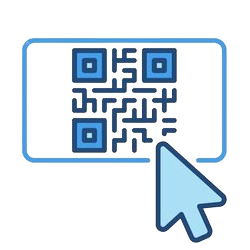
Usability and ease of creation
To create a dynamic code, you only need to select the content type and upload the content. You can generate and scan QR codes on any modern gadget: smartphones or tablets that work on iOS or Android. You can create and open codes through the mobile app as well.
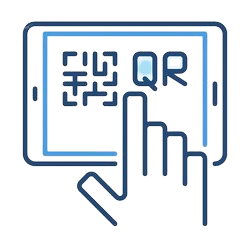
Flexible QR code design settings
Customize the appearance of the QR code in line with your corporate identity and personal preferences. Change the color and style of the corners, and add a frame, description, and call to action. And when the code is created, download or print it in a convenient format (PNG or SVG).
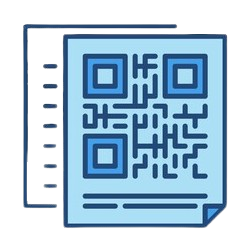
Detailed statistics on QR codes
Get extensive information about your QR codes. Analytics and graphics will help you get up-to-date information about the behavior and preferences of your users so that you can adjust your marketing strategy in a timely and effective manner.
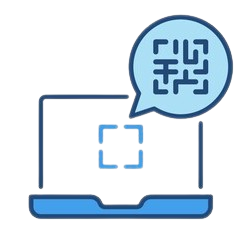
Extended options and settings of the QR code
Edit the content of QR codes, change the content type, and set additional features as desired without reprinting the code. In addition, you can change the code options: add a password, expiration date, scan limit, access by country, and so on. All these options are provided for the codes of dynamic type.

Comprehensive support and security
Create safe QR codes and ensure your users are completely secure when they scan. Our team is constantly in touch and can resolve any issues, so if necessary, please get in touch with us for qualified and timely support.
Frequently Asked Questions
How can I generate a QR code?
To create a QR code, you need to open the QR code generator and select the content type you want to encrypt into a code. Next, add your desired content (e.g., link, text, PDF) and customize your code design. After clicking the "Create" button, you can choose the size and format of the QR code and then download it.
Is the QR code free of charge?
The function of creating a QR code on the service is free but we have integrated Google Ads advertising on the Get-QR platform.
Are there QR code generation and scan limits?
No, the number of QR codes and scans performed is not limited. Create and scan codes as many times as needed without any restrictions.
Does the QR code expire?
No, there's no expiration date for the QR codes you create as long as they are scanned regularly. The QR codes that have been scanned 0 times within a 400-day period will be deactivated automatically.
