Differences between static and dynamic QR codes for links or files
When it comes to QR codes’ types, users often focus on the content type loaded into them. According to this classification, there are Instagram QR codes, video QR codes, PDF QR codes, etc. From the name, it is evident what file or URL will be displayed in the QR code after scanning. If we talk about the code properties, then it’s worth identifying what is the difference between static and dynamic QR codes, and what type suits your needs.
Exploring the distinctions: static vs dynamic QR codes
When you decide to create a QR code with your desired content, you initially need to select the code type. For example, when using the GET-QR QR generator, click on the “Link” option to add a link to the QR code; click on the "PDF" option to convert PDF to the QR code, etc. This distinction is vital for the creator of the interactive code.
Users scanning the code can not visually identify the type of QR code in front of them. If someone decides to make a QR code with a link or file, the appearance of the code offers no indication of its contents. This is because all interactive codes look standard:
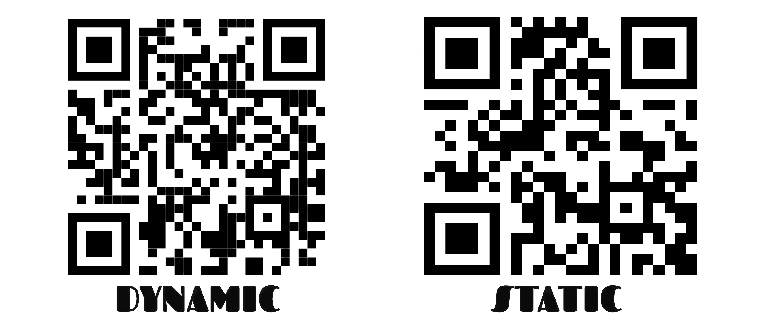 – QR code is square-shaped and composed of black elements against a white background (colors may vary);
– QR code is square-shaped and composed of black elements against a white background (colors may vary);
– inside the code, three square corners assist devices in determining the code's orientation, beginning, and end;
– data modules within the QR code containing encrypted information are represented by two colors encoding bits “1” and “2”;
– surrounding blank area (white or another color) is located around the code, allowing scanners to determine the scanning area more accurately.
All these elements come together in a specific arrangement and proportions to ensure correct data reading by smartphone cameras or special QR scanners. However, static and dynamic QR codes have different capabilities despite their identical appearance.
Key features of a static QR code
 A static QR code is the simplest interactive code that can be created for free on many online services. Its main advantages are the absence of advertising or usage fees. You don't have to buy a subscription to add files or links to QR codes.
A static QR code is the simplest interactive code that can be created for free on many online services. Its main advantages are the absence of advertising or usage fees. You don't have to buy a subscription to add files or links to QR codes.
If you generate a QR code of static type, you should understand: it is limited because it can not be edited (neither content nor design). If you have printed the code, the content can not be changed while preserving the image for scanning.
Let's imagine you added a PDF to a QR code, placed it on your restaurant's flyer, and later wanted to replace the PDF with your restaurant's Instagram profile link. Unfortunately, this is not possible. You will either have to create a QR code for the link on Instagram and print new flyers with the Instagram QR code, or leave everything as is, using the old handouts with the PDF QR code.
Also, you will not receive scanning statistics: who scanned the QR code, when, from where, and with which devices. Consequently, you can not learn detailed information about your code’s use and draw conclusions to improve future advertising campaigns.
Theoretically, static QR codes can find their use in situations where the user definitely does not need to change the content and track statistics. However, you will agree that it is much better to have access to such functions and take advantage of them than to add files or links to QR codes that are restricted from making adjustments.
Key features of a dynamic QR code
A dynamic QR code is a functional code with advanced capabilities. Obviously, it is much more in demand among users. If you create a dynamic QR code, you can edit its content, design, type, and track scan statistics. After generation, the QR code image will remain unchanged (even upon content modifications), which means the code will not have to be printed again.
Given the enhanced capabilities of dynamic QR codes, services offering their generation often require subscription or display advertising. The choice is yours - opt for the paid version or view advertising content during scanning. In any case, you'll benefit from numerous advantages of modern QR codes:
– replacing the code content. Easily modify the code content by logging into your account and selecting the desired QR code to update, such as changing the website URL;

– editing the code type. Replace not only the old link to a new one but also the link (or other original content) to an image, text, map, or PDF in a QR code;
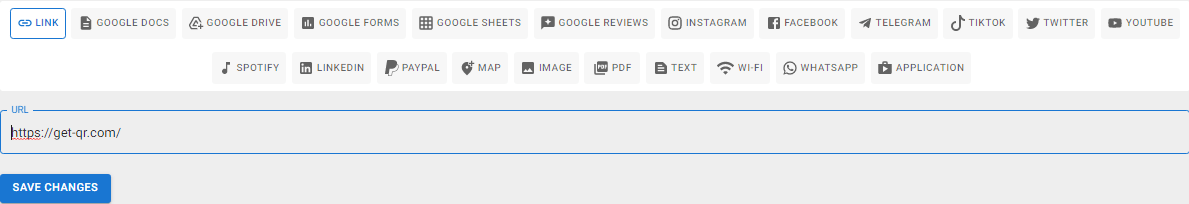
– customizing the design. Change the background and cell colors, the style of the elements, as well as add a logo, frame, call to action, etc.;

– saving the original image for scanning. After changing the already generated code, you will not have to print and place the QR code again.
Based on this comparison, it is evident that dynamic QR codes are of the greatest interest to users, and there are many reasons for this. What’s most important is that with our QR code generator for links and files, there's no need to pay. All you need to do is create a free account to take advantage of all the features of dynamic codes!
