Why and how to convert a PDF to QR code
The demand for QR codes is constantly growing, opening up new opportunities for users. With a modern QR code generator, you can convert not only links, texts, and images but also other types of content into interactive codes. PDF is one of the popular formats.
What is a PDF QR сode?
PDF is a convenient digital file format developed by Adobe in 1992. It was created to share documents including text, images, graphics, tables, and other visual content. PDF files are commonly used for digitizing printed materials while maintaining their original design and formatting.
After over 3 decades, PDF files continue to be in high demand among users, making the QR code generator for PDF a sought-after tool. The generator allows you to easily add a PDF to QR code and then share this document with other people. For example, you can generate a QR code for an instruction manual for an air purifier and place the code on the product packaging, allowing buyers to access valuable information through their smartphones.
Using a QR code with a PDF lets you quickly and conveniently share digitized documents. Learn more about the benefits of using a PDF QR code and learn how to use a QR code generator effectively.
Benefits of converting a PDF to QR code
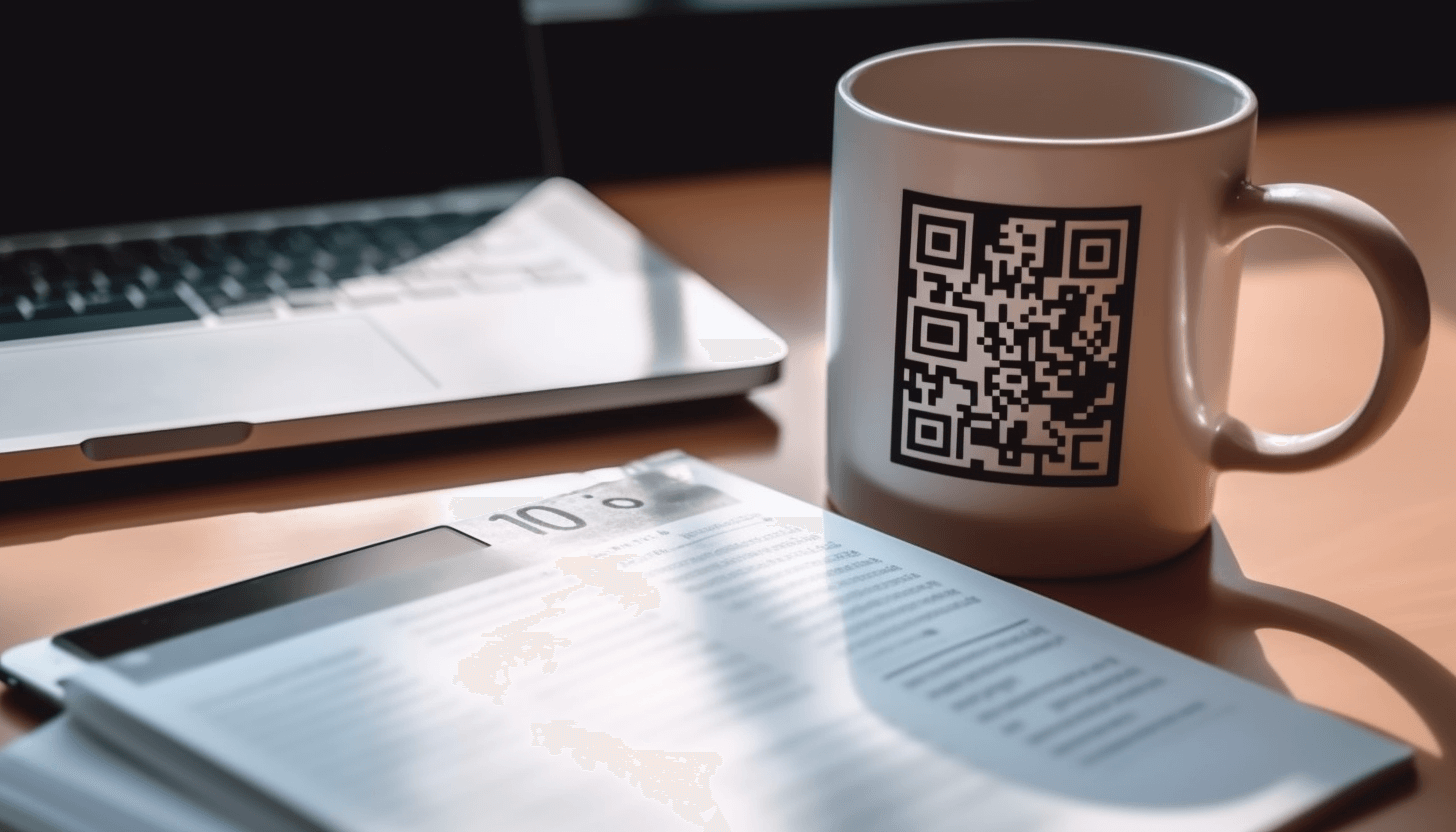 To understand why to add a PDF to the QR code, explore the key advantages of this interactive code. Among them are:
To understand why to add a PDF to the QR code, explore the key advantages of this interactive code. Among them are:
– quick document exchange. With a QR code PDF, accessing your PDF file on the go becomes effortless. This feature is particularly valuable for mobile users who can scan, save, and share information from their smartphones without using additional tools;
- effective advertising campaigns. By converting a PDF to QR code, you can integrate a compact code into various advertising campaigns and update its content if necessary without reprinting. It's worth noting that the QR code generator for PDF offers additional options for the code design, which makes it easier to combine all the design elements;
- increased audience engagement. QR codes draw attention to a product or event, reaching more target audience and improving user experience. Using a QR code PDF, you can provide your audience with more information about your products or services without incurring additional printing costs or modifying existing advertising materials;
- сontent replacement. The PDF QR code is dynamic and editable. If you have previously created a QR code with PDF and want to redirect users to a different PDF, edit the original QR code. Alternatively, you have the option to convert the QR code PDF into another type of code, for example, a code with a link, a map, etc. This flexibility eliminates the need to reprint and reposition the QR code;
- evaluation of advertising effectiveness. Marketers can benefit from accessing the analytics of PDF QR code scans. Detailed statistics allow you to learn more about user behavior, enabling the optimization of future advertising campaigns for even greater success.
QR code options with PDFs
 Indeed, you can convert a PDF to QR code for free, which allows you to digitize a wide range of content, such as books, essays, manuals, product descriptions, virtual catalogs, and more. This list is endless. Here are some popular use cases for PDF QR codes:
Indeed, you can convert a PDF to QR code for free, which allows you to digitize a wide range of content, such as books, essays, manuals, product descriptions, virtual catalogs, and more. This list is endless. Here are some popular use cases for PDF QR codes:
- user manuals: A convenient alternative to printed manuals that are easily lost and damaged.
- book annotations: A QR code PDF with a description of the plot can draw attention to the new edition and increase the number of sales;
- company presentations: Convert a PDF to QR code to provide convenient access to information about your brand in electronic form;
- infographics: Add an infographic in PDF to the QR code to share valuable information conveniently;
- menus: Stay trendy and save on printing costs by uploading your establishment’s gastronomic map in PDF format to the QR code;
- event programs: Turn a PDF into the QR code to easily share event details with participants, including time, location, and organizational information.
Thus, you’ll need the PDF QR code generator in many cases. With it, you can effortlessly generate a PDF QR code for personal or business purposes.
How to add a PDF to QR code
 To convert a PDF to QR code, you’ll need a PDF file and a PDF QR code generator. Follow a few simple steps to generate the code. Here is what you need to do step by step:
To convert a PDF to QR code, you’ll need a PDF file and a PDF QR code generator. Follow a few simple steps to generate the code. Here is what you need to do step by step:
– open the GET-QR QR code generator and select the QR code type “PDF”;
– add a PDF to QR code in one of two ways: drag the file to the appropriate window or click the "View" button to select a document in the memory of your device;
– customize the QR code design; for example, change the color scheme, edit its style, select a frame, and add your desired logo;
– click the "Create" button to preview how the finished QR code will appear to users before scanning;
– click the “Download” button to save the code in a suitable format (PNG or SVG) and the optimal size (1024, 2048, 4096 px).
Please note that each QR code can only contain one PDF file, with a maximum size of 30MB. Remember that your QR code PDF should contain useful information for users. This will allow you to achieve a large number of scans and other tasks.
How to scan a PDF QR code
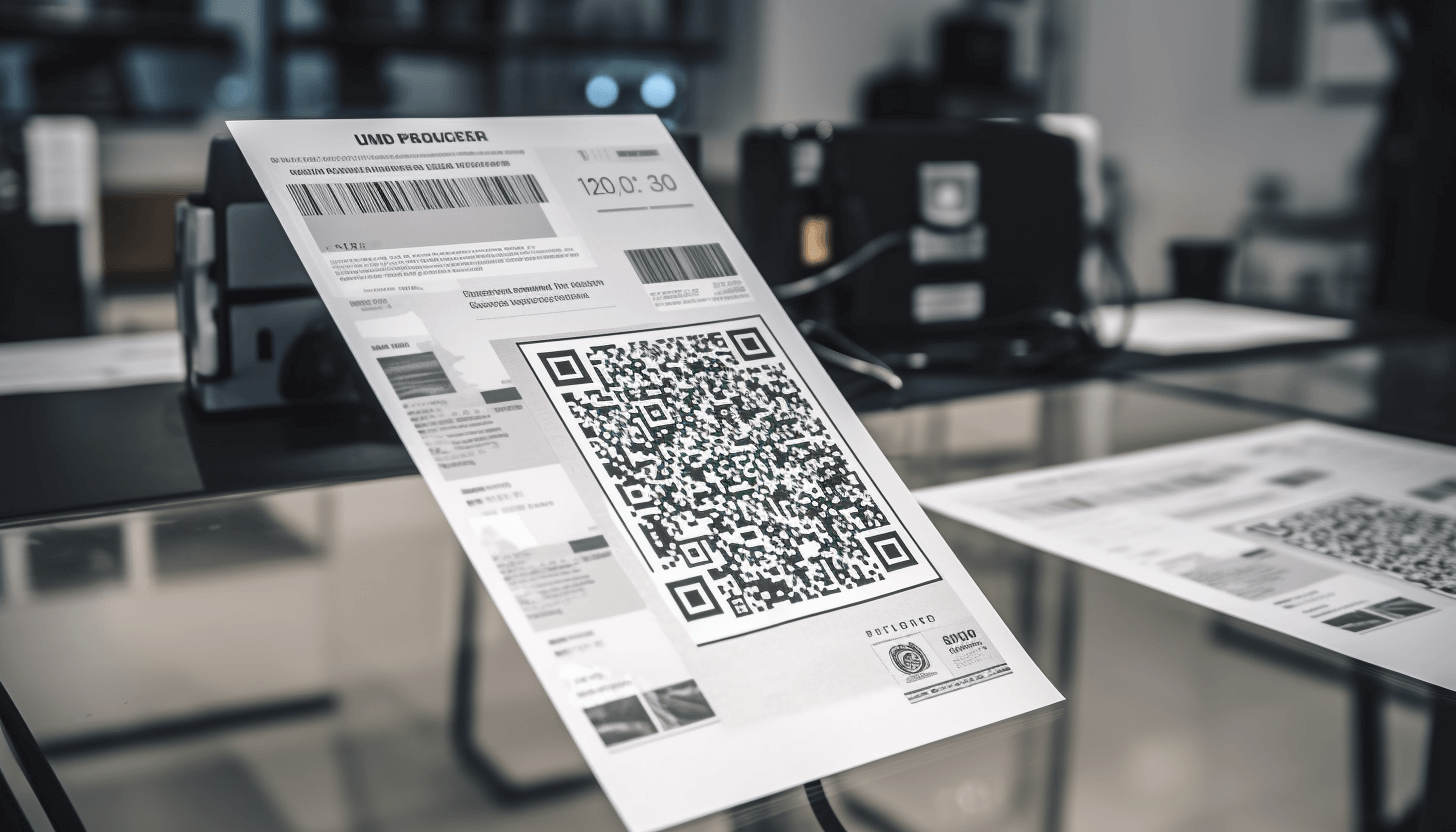 Scanning a PDF QR code is easy with just a smartphone. Point the camera at the QR code image, and the clickable code will automatically redirect the user to the page where the PDF file is located.
Scanning a PDF QR code is easy with just a smartphone. Point the camera at the QR code image, and the clickable code will automatically redirect the user to the page where the PDF file is located.
Alternatively, you can open a QR code using a particular QR scanner application. To do this, visit the App Store, Google Play, or another mobile application store (based on your device’s operating system), then install your chosen program. Plus, you can use a QR scanner to scan a QR code PDF on a laptop or computer.
Keep in mind that when scanning a PDF QR code, users will see the document in its original format. All devices will display the same format for text, images, tables, and other elements, regardless of the screen size or settings. The QR code generator for PDF files does not alert the code’s content or provide the ability to modify the content in the PDF.
Now you know how to make a QR code for a PDF and understand why this interactive code is in demand among users today. Follow the simple instructions on the GET-QR service, and you will succeed!
