5 most popular link QR codes
A modern QR code generator supports downloading different types of content. So, any user can add an image, map, text, or PDF to a QR code. However, QR codes linked to URLs remain the most popular.
The most important feature of a QR code for URL is its flexibility. It can contain any web page available on the Internet. Users simply point their smartphone camera at the QR code to see the content. So, we suggest that you familiarize yourself with 5 popular examples of QR codes for links that are frequently generated.
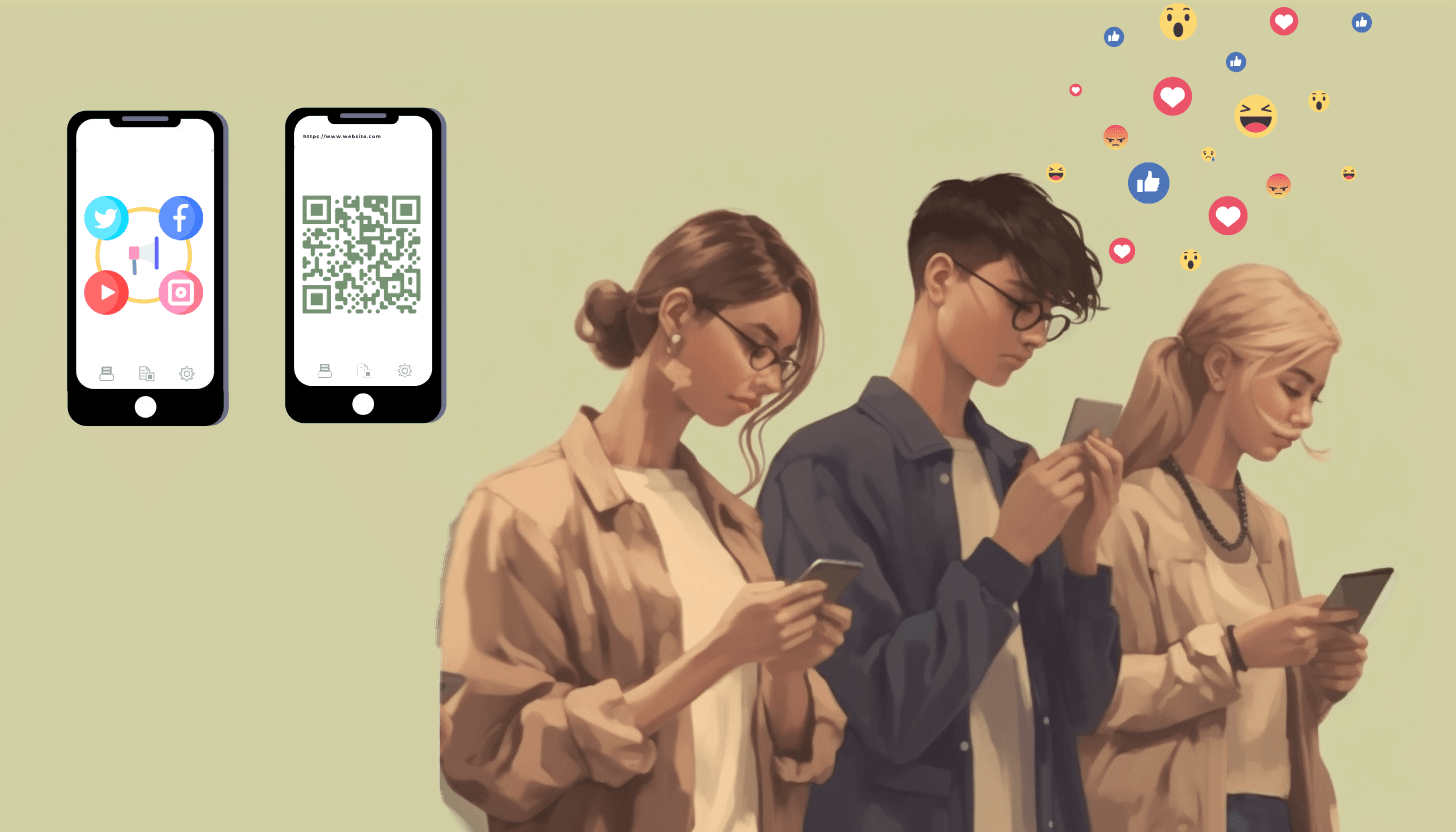 QR code for a social network to increase the number of subscribers
QR code for a social network to increase the number of subscribers
A social media QR code is an excellent tool for sharing content from your preferred platform. This type of interactive code contains a link to a user's profile, post, company account, photo, video, or other page. Immediately after scanning, the user will access the information without having to manually enter the URL.
Keep in mind that you can only add one link per QR code. So, try making a QR code for a Facebook page, Instagram profile, YouTube video, Reddit post or other social media content.
QR code for a website to increase awareness and traffic
There are many types of websites: corporate, personal, e-commerce, and more. Each of them has its own characteristics and serves specific purpose yet sharing the common goal of driving traffic. To increase traffic, interactive codes will come in handy.
To create a QR code for a site, start by selecting the desired web address. This can be the homepage, product catalog, price list page, etc. When you convert your URL into a QR code, you have an effective tool for distributing content and increasing brand awareness.
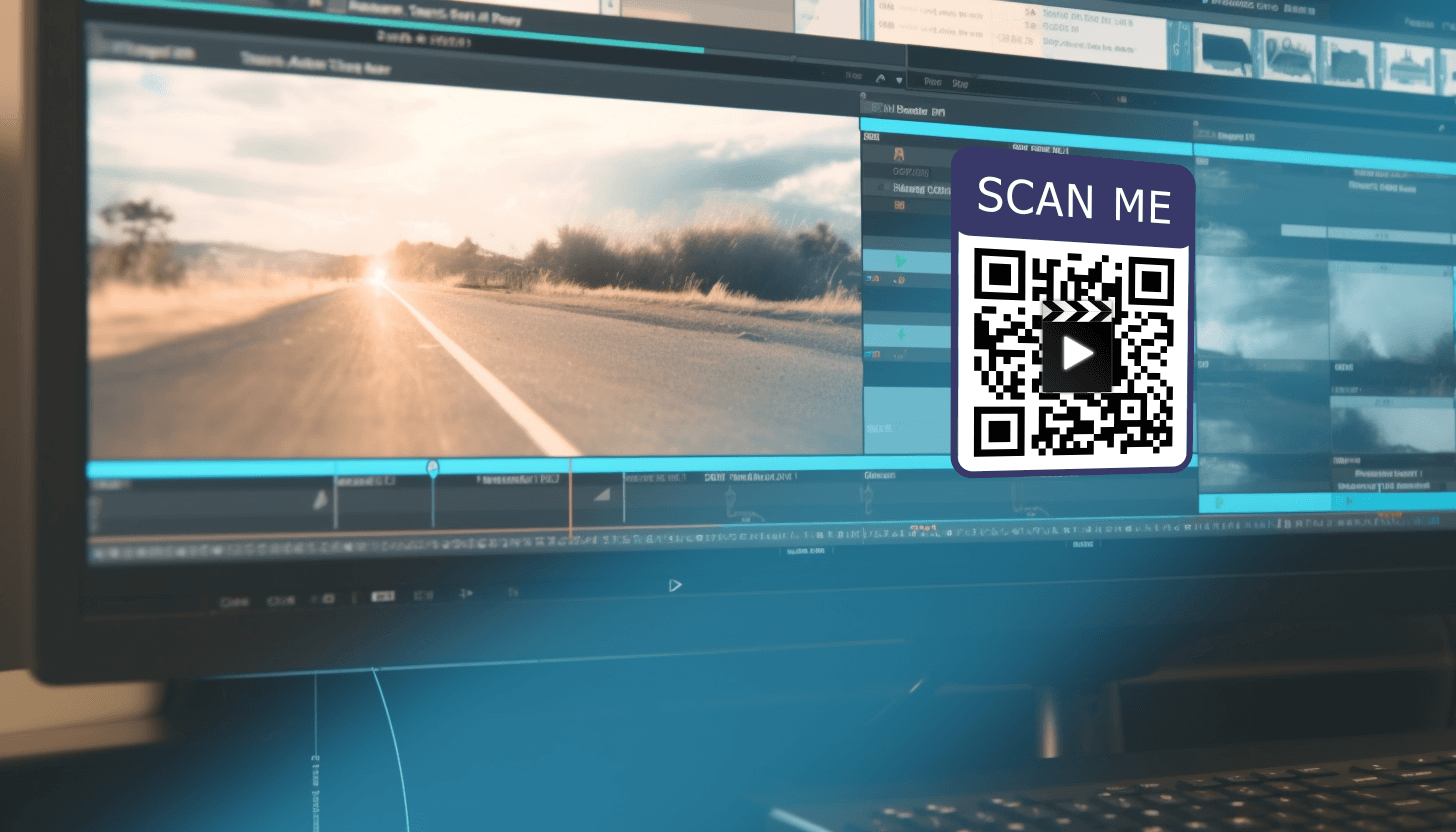 QR code for a video to increase the target audience engagement
QR code for a video to increase the target audience engagement
According to statistics, more than 70% of users say that the video format attracts their attention more than other types of content. Consequently, equipment instructional guides, entertaining talk shows, product reviews, and more are often presented in video form. So if you want to boost the engagement of your target audience, consider distributing such content by adding a video link to the QR code.
First, upload your video to a streaming and video sharing service or cloud storage platform like Google Drive, OneDrive, or YouTube. Once uploaded, your video will be assigned a unique URL, then convert this URL into a QR code and share it.
QR code for Google Forms for collecting feedback
A Google Forms QR code is a special QR code that contains a link to a survey. Pre-create a form with the necessary questions, personalize it, and receive a unique link to it. When a user scans such a code, a survey will be displayed on their screen, which they can immediately fill out and submit.
Indeed, QR codes for Google surveys are used in various fields, for example, in event marketing, restaurant business, education, etc. Thanks to QR technology, your forms will receive more responses, which means you will collect more valuable information.
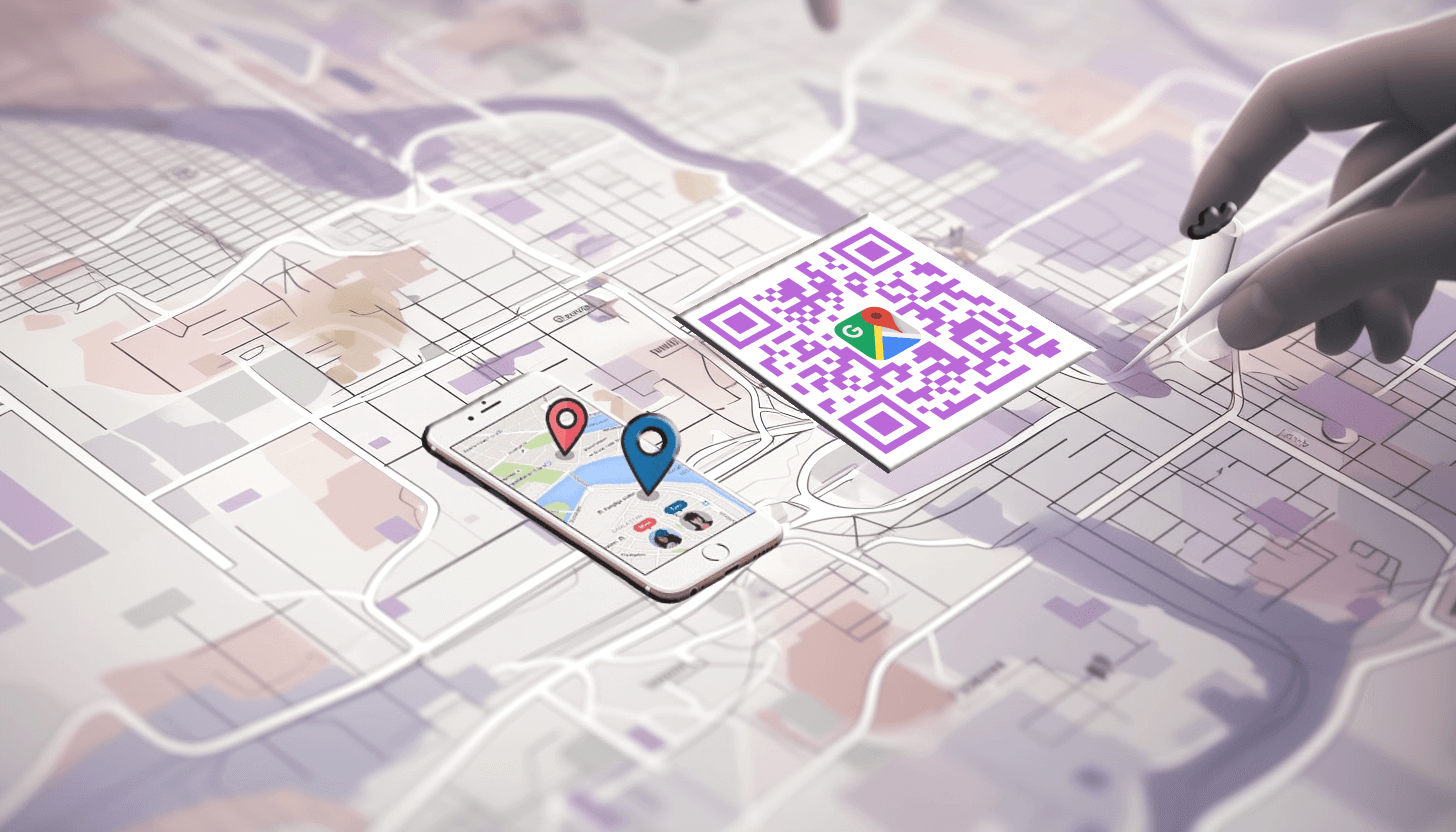 QR code for a map to determine the best route
QR code for a map to determine the best route
Interactive maps pinpointing a specific location or route simplify navigation. They will be useful for both local residents and tourists to quickly get to the desired location. Therefore, users frequently convert location links into QR codes for easy sharing and quick access to directions.
As a result, QR codes for maps are becoming popular across different fields. They are in demand in business, for example, a QR code for the location of a restaurant helps visitors get directions to the establishment. Also, such codes are often used in organizing events (weddings, concerts, and conferences) so that guests know exactly how and where to get there.
In fact, you can make a QR code for any type of link as long as it is relevant and active. Our QR code generator simplifies this process, enabling users to seamlessly embed links into QR codes for enhanced engagement and efficiency.
