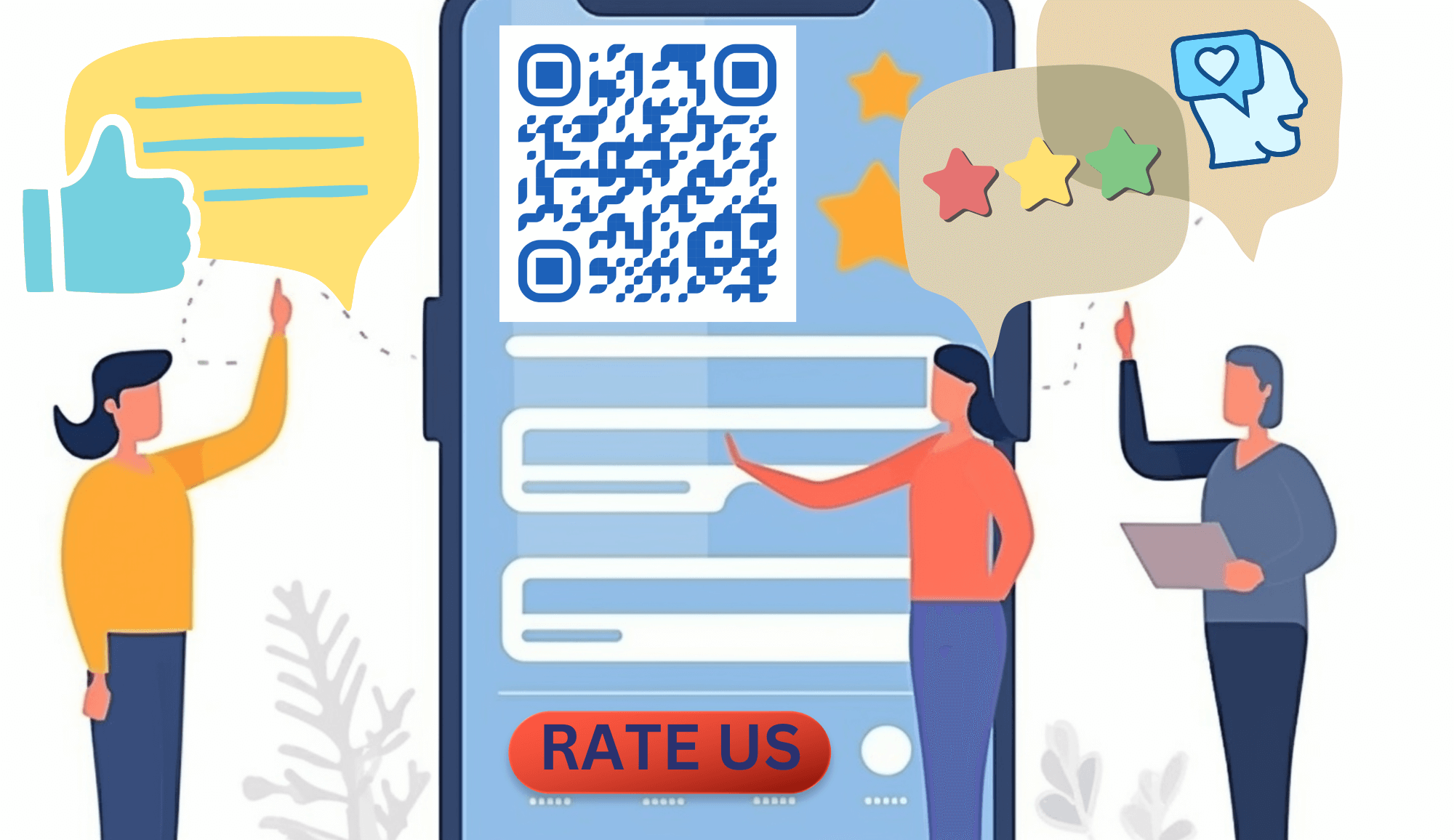Features of creating Google Forms, Microsoft Forms, and Facebook surveys and using QR codes for their distribution
Creating an online survey is a strategic way to gather valuable information while keeping participants engaged throughout the process. By designing questions effectively, businesses can obtain data that drive strategic choices and enhance their operations. Today, there are many convenient, modern platforms for collecting opinions and feedback from target audiences, allowing companies to make informed business decisions based on customer preferences and experiences.
The QR technology use increases the accessibility and effectiveness of online surveys, making collecting feedback easier and more user-friendly. Respondents can seamlessly access surveys on their mobile devices with a simple scan, and companies can get quick and detailed feedback. QR code surveys offer a streamlined approach to gathering information about target audiences, allowing businesses to improve their products and services based on real-time feedback continuously.
Most common types of online surveys
Digital surveys, combined with QR codes, are versatile tools that offer valuable information for various sectors, including business planning, HR, product manufacturing, and customer relations. By adding survey links to QR codes, companies can increase accessibility and engagement, allowing respondents to access surveys conveniently using their smartphones.
So, according to their purpose, surveys can be divided into the following types:
 - conducting market analysis. Market research and competitive niches are critical tools for companies seeking to gather valuable customer feedback about their products or services. These surveys play a key role in evaluating pricing strategies, obtaining customer opinions, assessing brand awareness, and other important aspects of market analysis;
- conducting market analysis. Market research and competitive niches are critical tools for companies seeking to gather valuable customer feedback about their products or services. These surveys play a key role in evaluating pricing strategies, obtaining customer opinions, assessing brand awareness, and other important aspects of market analysis;
- assessing customer satisfaction. These types of surveys are an important tool for measuring customer loyalty, offering valuable information about perceptions of your products and services. The feedback received from these surveys allows businesses to pinpoint the specific offerings that resonate most with their customers, enabling them to meet changing customer needs and preferences effectively;
- reviewing employee needs. By conducting these surveys, you can measure the level of employee satisfaction and engagement in your organization and understand your team members' opinions regarding various aspects of corporate culture;
- researching the field of education. Teaching surveys created by industry experts are invaluable tools for educational institutions seeking feedback from students and parents. These online surveys cover important areas such as course assessment, curriculum, and lesson planning, providing essential data to improve development strategies.
Advantages of using online surveys with QR technology
- cost savings. Dynamic codes eliminate the need for printing, mailing, or manual data entry, significantly reducing costs. By integrating QR codes into surveys, there is no need for additional resources or personnel to distribute forms or collect data, making them a cost-effective option for organizations of any size;
- ease of use. Creating online surveys is straightforward, as platforms offer templates for various applications. The intuitive interface allows you to customize layouts and questions to suit your specific needs, and suggested sample answers simplify the process, saving you time and effort;
- quick results. Online surveys have evolved to provide more concise and accurate feedback that can be easily collected and further integrated into the development strategy. Using surveys with QR codes expedites the process by providing instant access to forms on mobile devices. Modern survey software provides comprehensive data promptly, allowing businesses to adapt to changes and develop quickly;
- high-quality analysis. Online surveys can now be evaluated in real time, enabling instant information as soon as respondents submit their feedback. Survey software's advanced report filters facilitate targeted data assessment, allowing teams to make informed decisions quickly and efficiently. Organizations can streamline the survey process by integrating QR codes into surveys, ensuring timely adjustments and improvements.
We have already determined that creating online forms using QR codes is beneficial. Before creating a QR code for a survey, we recommend that you pay attention to three vital steps.
 Step 1: Determine the objective
Step 1: Determine the objective
Before you create a survey, it's crucial to define its purpose. Clarify why you need feedback and what specific insights you want to receive. Ask yourself questions such as who will give answers to your questions, what data you aim to acquire, and what decisions you need to make based on the survey results. A well-defined goal will direct the survey creation process and ensure it is relevant and practical.
Step 2: Identify your target audience
Understanding your target audience is key to conducting an informative survey. Define who you want to collect data from — whether it's customers, employees, or specific demographic groups. Tailor your questions to resonate with your target audience and gather information relevant to your objectives. For example, target your survey to market and age groups if you're assessing brand awareness.
Step 3: Choose the appropriate survey platform
Selecting the right service is critical to successful research. Consider where your target audience is most active and how you plan to use the data. A platform like Google Forms is great for conducting customer surveys, while Facebook surveys are ideal for engaging with your social media audience. If you need in-depth data analysis, opt for a service like Microsoft Forms, which allows you to download your survey results for further examination.
Now let’s consider in more detail the positive aspects of using modern survey platforms, namely Google Forms, Microsoft Forms, and Facebook.
Positive aspects of using Google Forms:
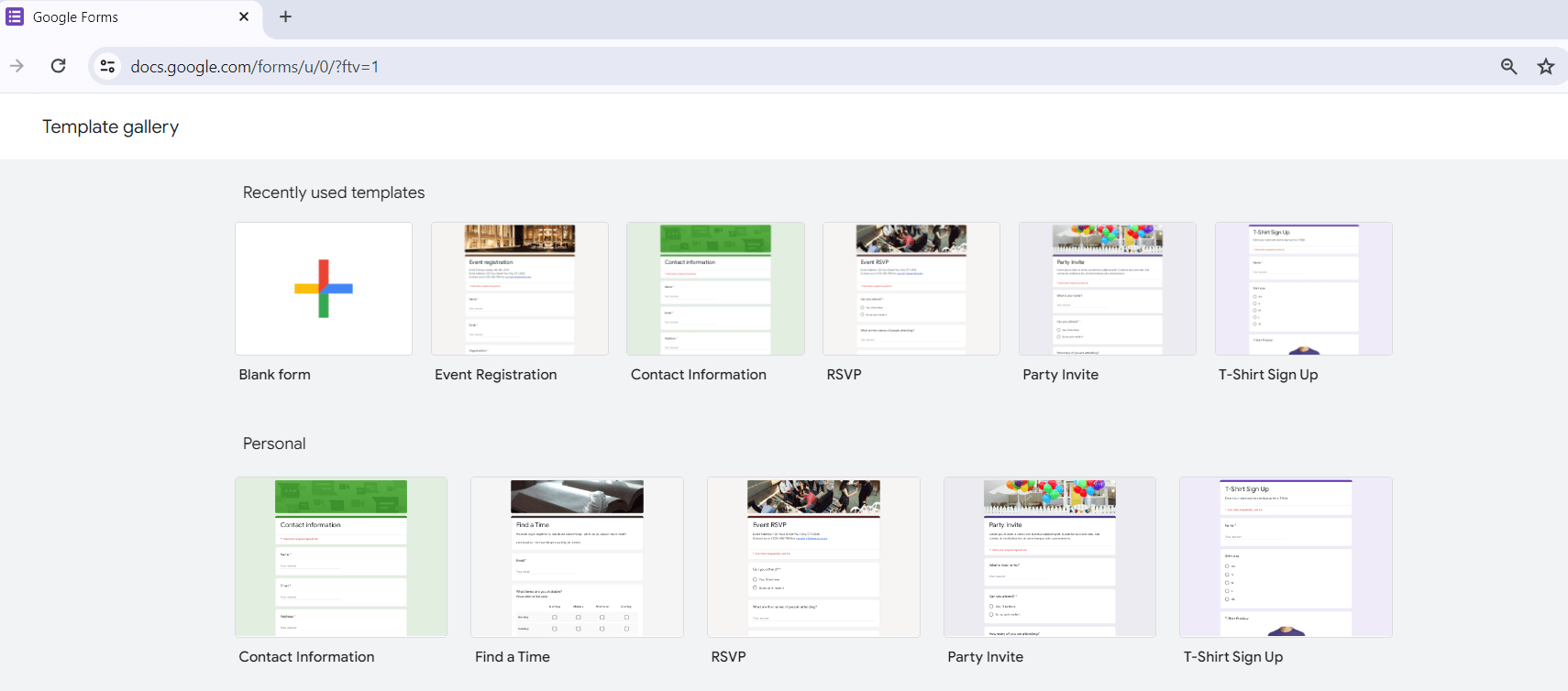
1. Accessibility. Google Forms is part of Google Workspace, which includes various free Google applications such as Google Docs and Google Sheets. Access to Google Forms and other tools is easy — all you need is a Google account. With the integration of QR codes to Google Forms, respondents can easily access the survey by quickly scanning the code with their smartphones.
2. Variety of question types. Google Forms offers different question types, such as multiple-choice questions, checkboxes, linear scales, and short answers. This versatility allows you to customize the shape to suit your specific needs.
3. File upload option. This feature allows respondents to upload documents or images directly through Google Forms. This is especially useful for collecting CVs, job applications, essays, tests, or similar documents.
4. Adaptive navigation. Use the logic option to customize the form based on respondents' answers to previous questions. This allows for a more personalized and seamless user experience where participants only see questions related to their previous answers.
5. Automatic analysis of responses. Google Forms provides automatic summaries and charts to evaluate response data in real-time. Additionally, raw data can be accessed in Google Sheets for deeper research or process automation. Respondents can easily access the survey with Google Forms QR codes, ensuring timely response review and efficient data processing and visualization.
6. Free of charge. Google Forms is free to access; you only need to sign up for a free Google account, making the service accessible and cost-effective for all users.
In our upcoming article, we will provide a comprehensive guide to creating QR codes for Google Forms and explore the functionality of using Google surveys effectively.
Benefits that Microsoft Forms offer:

1. User-friendly platform. Microsoft Forms provides an intuitive interface for creating forms, eliminating the need for expertise in design or coding. Users can save time by choosing templates or creating their survey from scratch.
2. Microsoft 365 integration: Microsoft Forms is part of the Microsoft 365 suite and effortlessly integrates with applications like Excel, SharePoint, and OneDrive, making data management and collaboration easier.
3. Flexible settings. Users can personalize forms with themes, images, and videos to align with their company's branding and associate them with your business. The Microsoft Forms QR code can be customized to include branding elements, allowing businesses to enhance brand visibility.
4. Multilingual support. Microsoft Forms allows forms to be sent in multiple languages, with responses automatically translated, breaking down language barriers and ensuring understanding and more straighforward communication.
5. Privacy protection. Microsoft Forms complies with strict security standards, providing control over access to forms and an anonymous response to ensure respondent privacy. QR codes can be password-protected to ensure secure access to forms.
6. Instant results visualization. Survey responses are quickly presented in graphical form and can be easily exported to Excel for further analysis or data sharing on other platforms.
7. Branching logic functionality. Using logical branches, Microsoft Forms guides respondents through forms based on their responses, providing a personalized experience and skipping irrelevant questions.
In our next article, we'll provide a step-by-step guide to creating QR codes for Microsoft Forms, and tips for using Microsoft Forms effectively.
Pros of using Facebook surveys and polls:
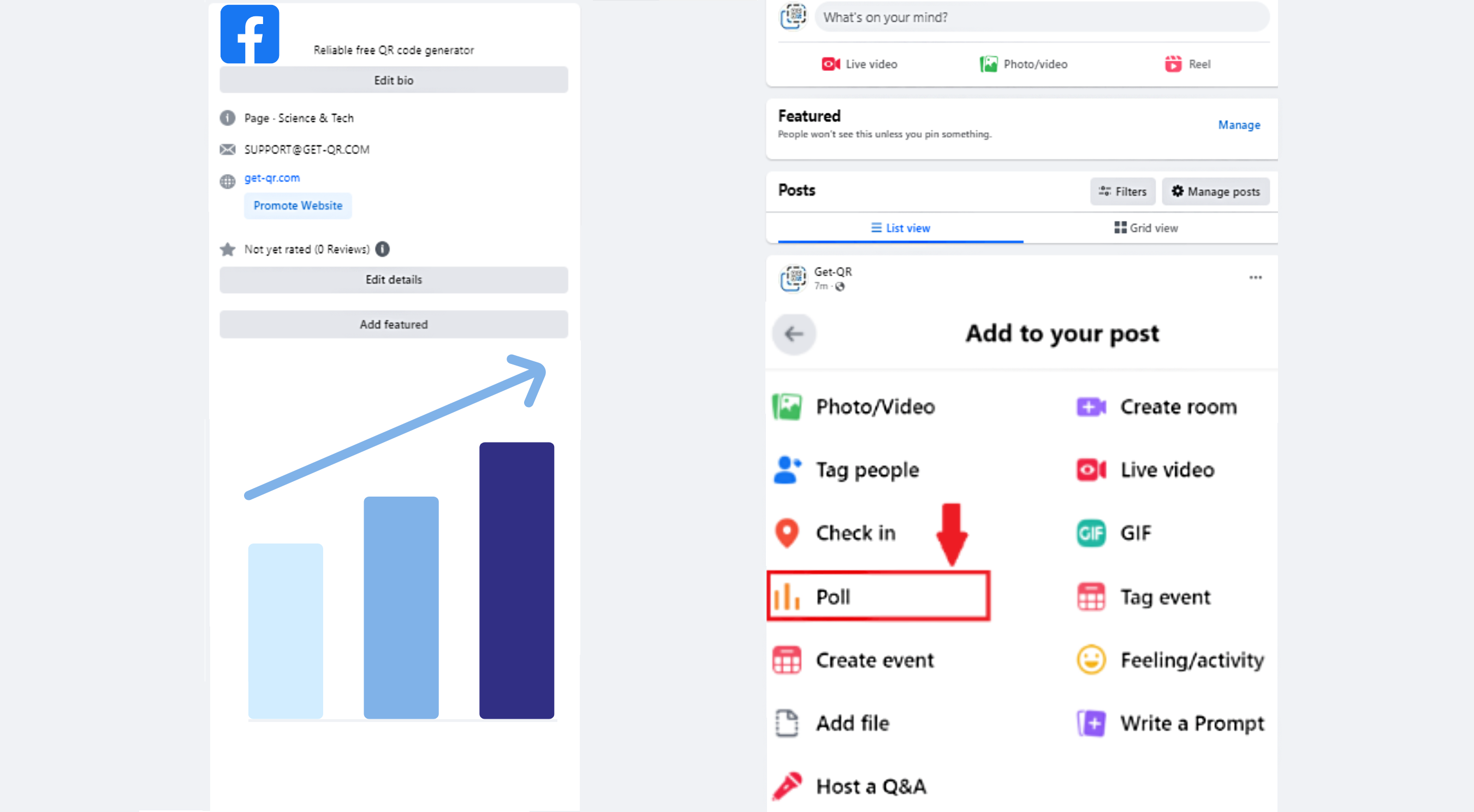 1. Selection of a suitable target audience. Use Facebook's specific targeting methods to send surveys tailored to demographics, interests, and behaviors, ensuring you reach your desired audience effectively. Increase accessibility by adding survey links to QR codes, allowing respondents to easily access the code by scanning the code with their smartphones.
1. Selection of a suitable target audience. Use Facebook's specific targeting methods to send surveys tailored to demographics, interests, and behaviors, ensuring you reach your desired audience effectively. Increase accessibility by adding survey links to QR codes, allowing respondents to easily access the code by scanning the code with their smartphones.
2. Attention attraction. Thanks to Facebook's popularity, users are more likely to interact with ads, making capturing their attention and getting feedback through surveys or polls easier.
3. High level of involvement. A platform with a familiar interface encourages higher participation rates because users feel comfortable interacting with surveys about a service they regularly use.
4. Compatibility with mobile devices. Facebook surveys and polls are available on both Android and iOS devices, ensuring compatibility across all mobile platforms for seamless functioning.
5. Direct client feedback. Facebook surveys provide direct information from customers and offer valuable data about your target audience's preferences and needs.
6. Multimedia integration. Incorporate multimedia elements like images and videos to increase survey or poll engagement. The Facebook survey QR code can contain media content related to the survey, providing additional materials and enticing respondents to participate in the study.
7. Real-time analytics. Facebook surveys provide instant access to response data, allowing businesses to analyze feedback in real-time and adjust their strategies or offerings promptly.
In our next article, we will offer a detailed guide on creating QR codes for Facebook surveys. We'll also discuss practical benefits and best practices for using Facebook surveys to collect valuable feedback.
To summarize, each platform, coupled with QR technology, provides unique advantages for collecting valuable feedback and insights from respondents according to user preferences and goals. Whether it’s Google Forms's adaptability and progressiveness, Microsoft Forms's user-friendly interface and functionality, or Facebook surveys' targeted reach and user interest, companies can choose the appropriate service from among many options.
How to create a QR code for survey
Generating a dynamic QR code for a survey is effortless with our free QR code generator. Here's how you can do it:
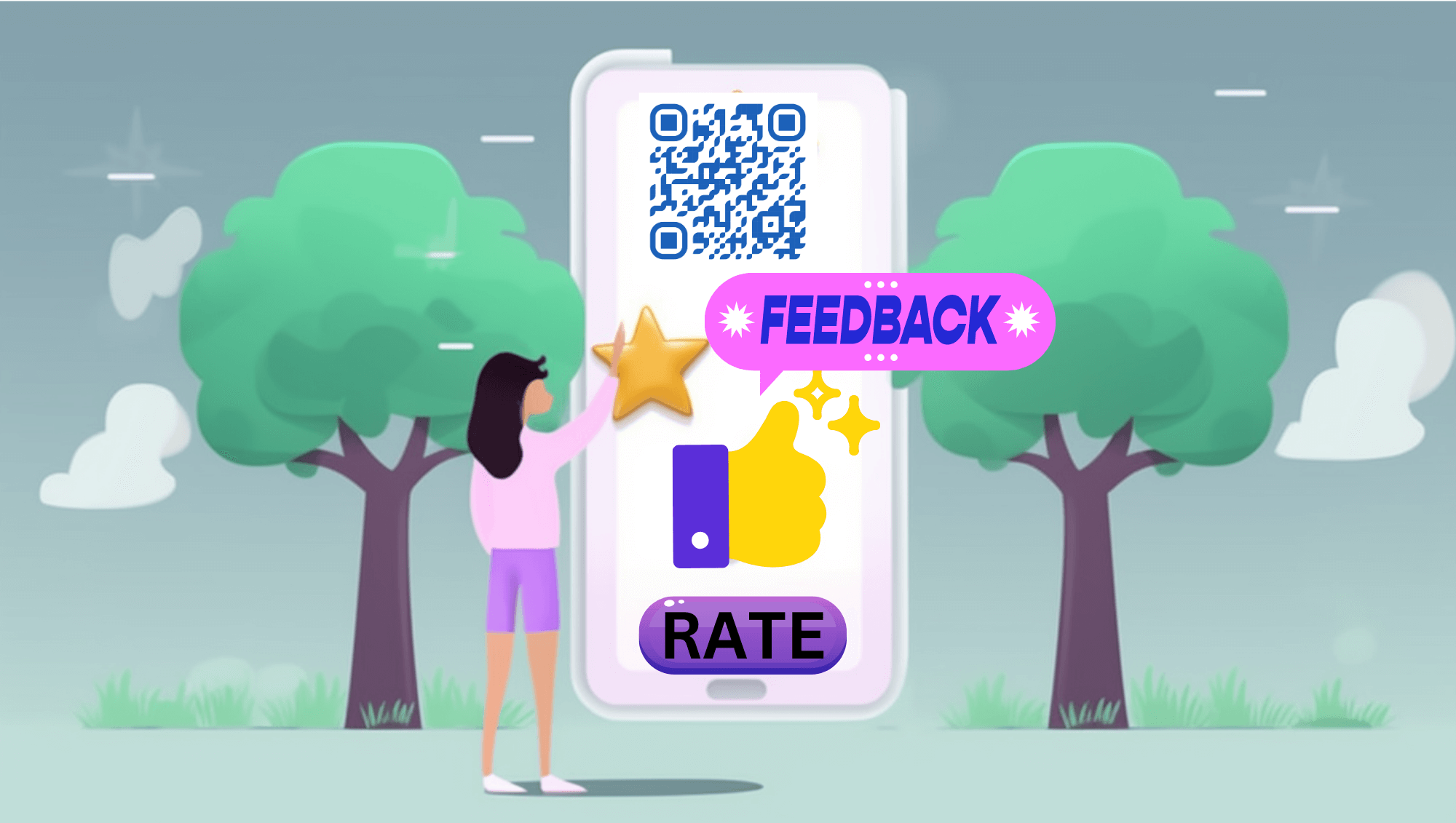 1. Develop your survey on your preferred platform and copy the URL.
1. Develop your survey on your preferred platform and copy the URL.
2. Opt for the "Link" QR code type and paste the URL into the appropriate field.
3. Personalize your QR code's appearance by selecting a pattern, corners style, and adding a call-to-action frame and logo if desired.
4. Preview your QR code by clicking the “Create” button and make any desired modifications.
5. Download your QR code in a suitable format (PNG, PDF, SVG) and optimal size (1024, 2048, 4096 px) by clicking “Download” or choose "Print" for physical copies.
6. Conduct a scan test to make sure that the code is working and can be used for its intended purpose.
7. Add the QR code to your chosen medium. Your QR code will effectively engage your audience, whether it's online content or physical materials like advertisement posters or restaurant menu dashboards.
In today's digital world, QR surveys are not just a tool for collecting feedback, but also a strategic approach to developing and promoting a business. With platforms like Google Forms, Microsoft Forms, and Facebook, companies can easily develop online forms tailored to their specific objectives, engaging with their target audience to gain valuable information. In addition, the integration of QR codes increases the accessibility and efficiency of these surveys, allowing for seamless distribution and collection of feedback. Using QR technology, respondents can conveniently access surveys on their mobile devices with a simple scan, ensuring quick and accurate feedback for businesses.
The benefits of using online surveys in combination with QR technology are numerous. From cost efficiency and ease of use to quick results and better analysis, organizations gain actionable information to make informed decisions and continuously improve. Companies can maximize the effectiveness of their survey initiatives by taking important steps such as defining goals and choosing the right survey platform. Ultimately, each service enhanced by QR technology offers unique benefits that enable businesses to gather effective feedback and tailor their strategies to meet customer needs.