Up-to-date information on Google Survey QR codes and tips for using the QR code generator for surveys
Feedback and opinions are precious information for any business. Whatever the company sells, whatever services it provides, it is interested in attracting a large target audience, understanding its preferences, and satisfying its interests. This is the way to increase sales and expand your brand.
That is why services that allow companies to receive user feedback are in great demand, among them Google Survey. Find out what makes this marketing tool unique, what a Google Survey QR code is, and how to overcome difficulties in working with Google Surveys.
Features of Google Survey and Google Survey QR code tasks
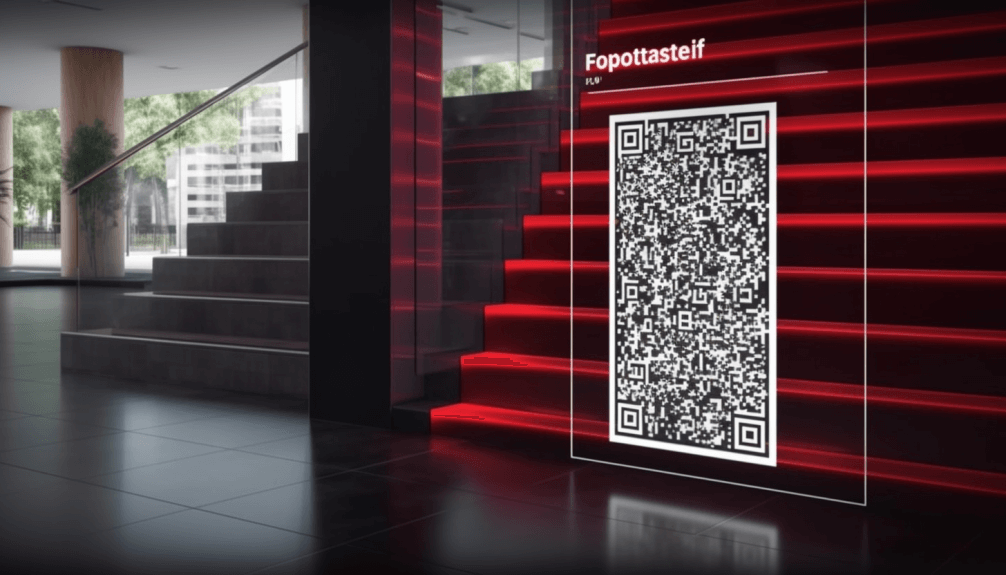 Google Survey is a paid service primarily intended for advertising and marketing research. It's business-focused and integrated with the Google Opinion Rewards app, making it possible to create surveys and then reward users for participating.
Google Survey is a paid service primarily intended for advertising and marketing research. It's business-focused and integrated with the Google Opinion Rewards app, making it possible to create surveys and then reward users for participating.
It's worth creating a QR code for Google Survey to get more benefits from using this tool. With its help, you can increase the amount of data obtained, which will be useful in researching public opinion about the company and its products and services. The benefits of using a QR code for Google Survey are obvious: quick access to the survey, improved mobile user experience, increased number of participants, and amount of information received.
You can add any link to the QR code, including a current survey or study. This approach allows you to reach more users, which helps increase the collected data. Since a person will not have to enter the link into the address bar manually, you will increase the chances of receiving valuable information.
 What is a Google Survey QR code? The QR code for Google Survey is an interactive code intended to give users easy access to surveys. Initially, a company needs to sign in, create an information collection form, make the necessary settings, and send the data for validation. After this, you will receive the exact cost for each completed questionnaire and start receiving responses.
What is a Google Survey QR code? The QR code for Google Survey is an interactive code intended to give users easy access to surveys. Initially, a company needs to sign in, create an information collection form, make the necessary settings, and send the data for validation. After this, you will receive the exact cost for each completed questionnaire and start receiving responses.
However, as of November 2022, the Google Survey service is no longer available. Google has decided to develop and present a new tool. Therefore, if you want to know how to make a QR code for Google Survey, it is impossible at the moment because the Google Survey tool does not function. But this is for the best since now a free alternative is available - Google Forms.
Why you should create a QR code for Google Form
 Google Forms is a simple and user-friendly service for creating online forms. There are many options on how to use this platform and QR codes for forms. The codes allow you to collect feedback, conduct surveys, perform research, etc. By turning Google Forms to QR code, you will obtain valuable information for assessing the current state of affairs of the company and planning its further development strategy.
Google Forms is a simple and user-friendly service for creating online forms. There are many options on how to use this platform and QR codes for forms. The codes allow you to collect feedback, conduct surveys, perform research, etc. By turning Google Forms to QR code, you will obtain valuable information for assessing the current state of affairs of the company and planning its further development strategy.
A Google Form QR code is an interactive code that contains a link to your online form. When scanned, users will be redirected to the questionnaire, which means they will not have to manually enter a long URL with a high probability of making a mistake. By using a QR code generator for Google Forms, you will significantly simplify the process of collecting data from your target audience.
Thus, QR codes for Google Survey were intended to grow business by allowing companies to understand their audience and receive valuable feedback. However, today, there is a more functional alternative - Google Forms. Using Google Forms QR codes, you can help your business adapt to changing market needs, improve customer experience, and expand your reach!
