Options for using QR codes for Etsy to increase sales
Etsy is an advanced marketplace. Here, artisans from all over the world create virtual storefronts, and buyers place orders and receive unique, handcrafted items. This platform does not sell the typical products that are sold anywhere. Etsy was created for connoisseurs of handmade goods, rare finds, and artisanal crafts.
This platform thrives on niche markets, making it ideal for businesses with distinctive offerings. Integrating Etsy QR codes becomes imperative to expand your reach and drive sales, facilitating broader audience engagement, garnering reviews, and ultimately boosting revenue.
What is an Etsy QR code?
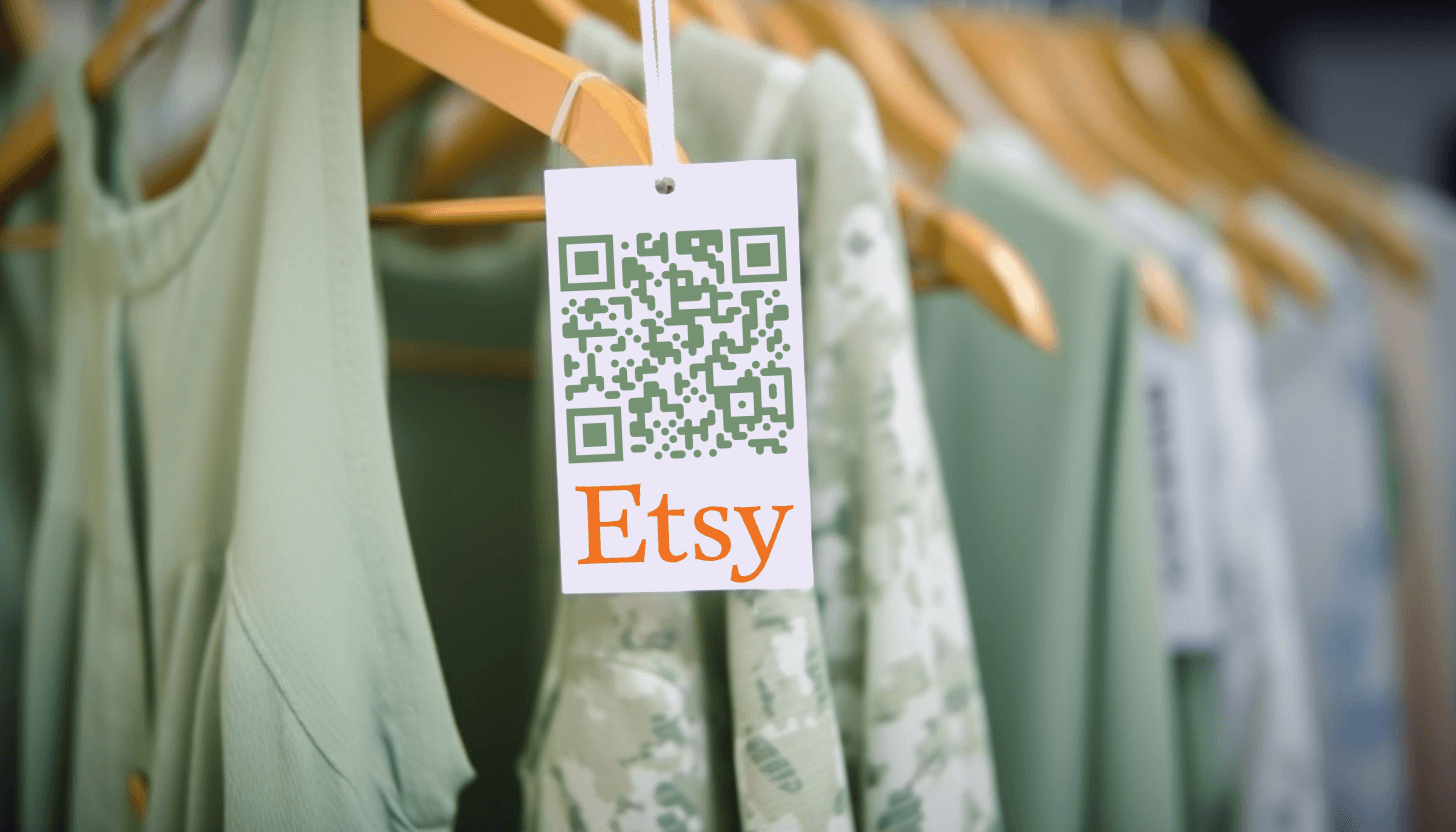 A QR code for Etsy contains a link to a specific page on that platform. Sellers typically prefer to generate a QR code for one product or the entire store. These interactive codes are then strategically placed on printed materials or online platforms to promote artisanal products effectively.
A QR code for Etsy contains a link to a specific page on that platform. Sellers typically prefer to generate a QR code for one product or the entire store. These interactive codes are then strategically placed on printed materials or online platforms to promote artisanal products effectively.
An interactive QR code for Etsy shop allows you to instantly open an encrypted link on your smartphone or any other device. The buyer gets quick access to product descriptions and purchase terms. This streamlined process empowers buyers to make informed decisions and place orders effortlessly.
Ideas for using a QR code generator for Etsy
The Etsy platform operates akin to a website, generating unique links for each page. So to create QR code for Etsy, you need to obtain the URL of your desired product, profile, category, etc. and then convert the given URL into QR code.
So, here are some types of links on the Etsy marketplace:
 – to the profile. This QR code contains information about the seller, along with reviews and a list of all available products;
– to the profile. This QR code contains information about the seller, along with reviews and a list of all available products;
– for a specific product. Add a link to QR code to redirect potential buyers to a page containing a product description, photos, price, etc.;
– to the reviews page. This Etsy QR code directs users to a section where they can both view and leave feedback about their purchases;
– to the order page. By converting a URL to QR code, you allow customers to view order status, delivery information, and more.
Accordingly, you can add these links to QR codes based on your objectives. The end result is a customizable and editable code that offers versatility for your business needs.
How to get QR code for Etsy shop in 5 minutes
You have everything you need to create a dynamic Etsy QR code in minutes, namely our free QR generator and a link to the desired page on the Etsy platform. Remember, you can choose which URL to add to the QR code. For example, if you want to increase sales, copy the web address for a specific product; if you expect to collect customer reviews, get a link to the feedback page.
Here are simple instructions on how to convert any Etsy link into QR code:
 – open the main page of our GET-QR QR code generator for URL and select the 'Link' code type;
– open the main page of our GET-QR QR code generator for URL and select the 'Link' code type;
– insert the web address of the desired page on etsy.com into the appropriate field;
– customize the appearance of the Etsy QR code to your liking. You can leave the standard design or personalize your interactive code using different colors, frames, logos, etc.;
– click the 'Create' button to preview the future QR code. Since your code is dynamic, feel free to make adjustments now or later in your personal account;
– click the 'Download' button to save your Etsy QR code in a preferred format (PNG, PDF, SVG) and optimal size (1024, 2048, 4096 px), or select 'Print' to print it.
Use the GET-QR QR code generator to broaden your target audience, improve customer interaction, and make your Etsy business more recognizable. With it, you can make a QR code for Etsy in minutes, and it's completely free!
