How to get Google reviews using a QR code generator
Google reviews play a vital role in shaping a brand's reputation. Prospective customers often rely on these reviews to assess a company before engaging with it. If users see a sufficient number of positive comments, then with a high degree of probability, they will decide to order your products or services. Otherwise, the failure rate will increase and reduce business profits.
Therefore, modern businesses actively work with the opinions of their target audience. In this article, we'll explore how to get Google Review QR code and the benefits of integrating a QR code generator into this process.
Basic process for receiving feedback on Google
 There are 2 main ways to collect feedback:
There are 2 main ways to collect feedback:
– share a link to the company’s Google profile with clients. Here users can give their rating from 1 to 5 and share their opinion;
– automate the process using Google Customer Reviews. This service was created to automatically remind clients to leave a comment about the company’s work.
In both cases, you can create a QR code with a link and share it with others online or offline. Using this QR code for Google Reviews can help boost your business's feedback. Let's examine both methods of collecting customer opinions on Google and find out why experts recommend using them concurrently.
1. Requesting a review via a link to the company's Google profile
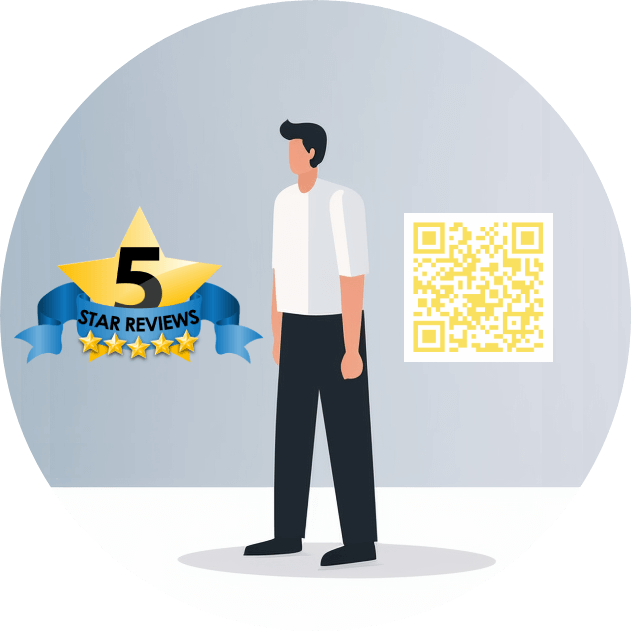
Google reviews are prominently displayed next to a business's profile in Google Maps and search results. Having ratings and comments increases the interest of potential customers and motivates them to learn more about your business. To facilitate this, you'll need your company's unique identifier (ID) and provide it to users for further interaction.
To do this, follow these steps:
– go to the Google Maps Platform service (https://developers.google.com/maps/documentation/places/web-service/place-id);
– enter the name of your company into the search and copy its ID;
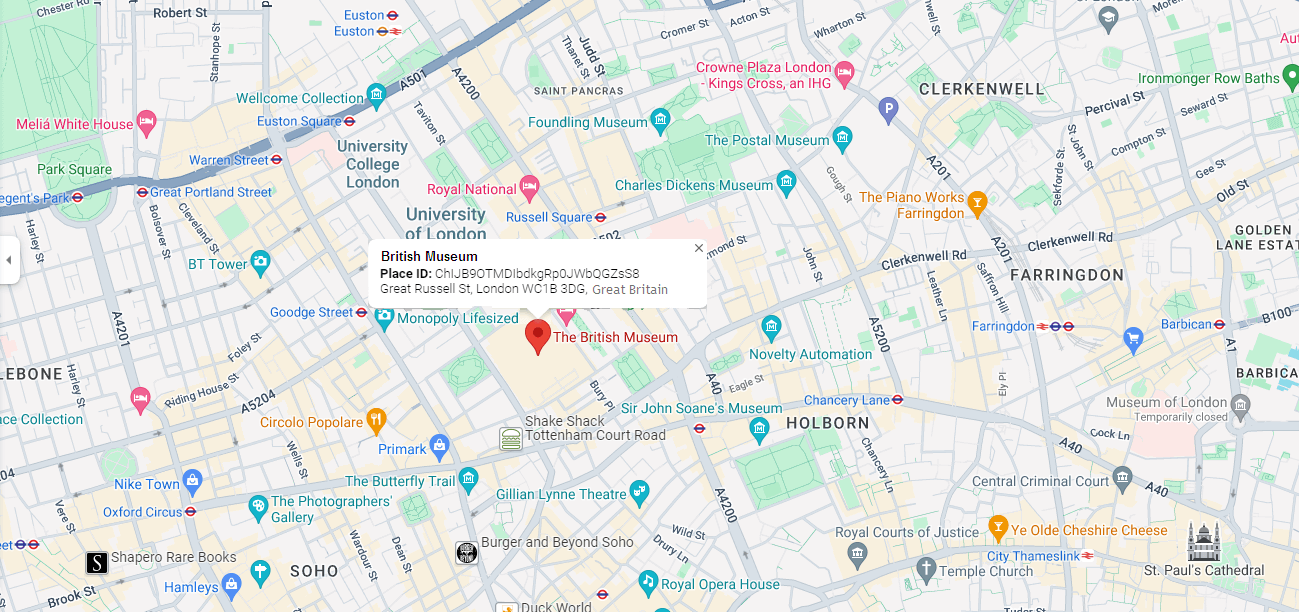
– add an identifier to this link https://search.google.com/local/writereview?placeid=***, where instead of *** there will be your ID.
You now have your company profile URL. Once users access this link, they'll see a form for rating and writing a review. You can convert this link to QR code using a QR code generator and display the code on receipts, emails, product packaging, and more.
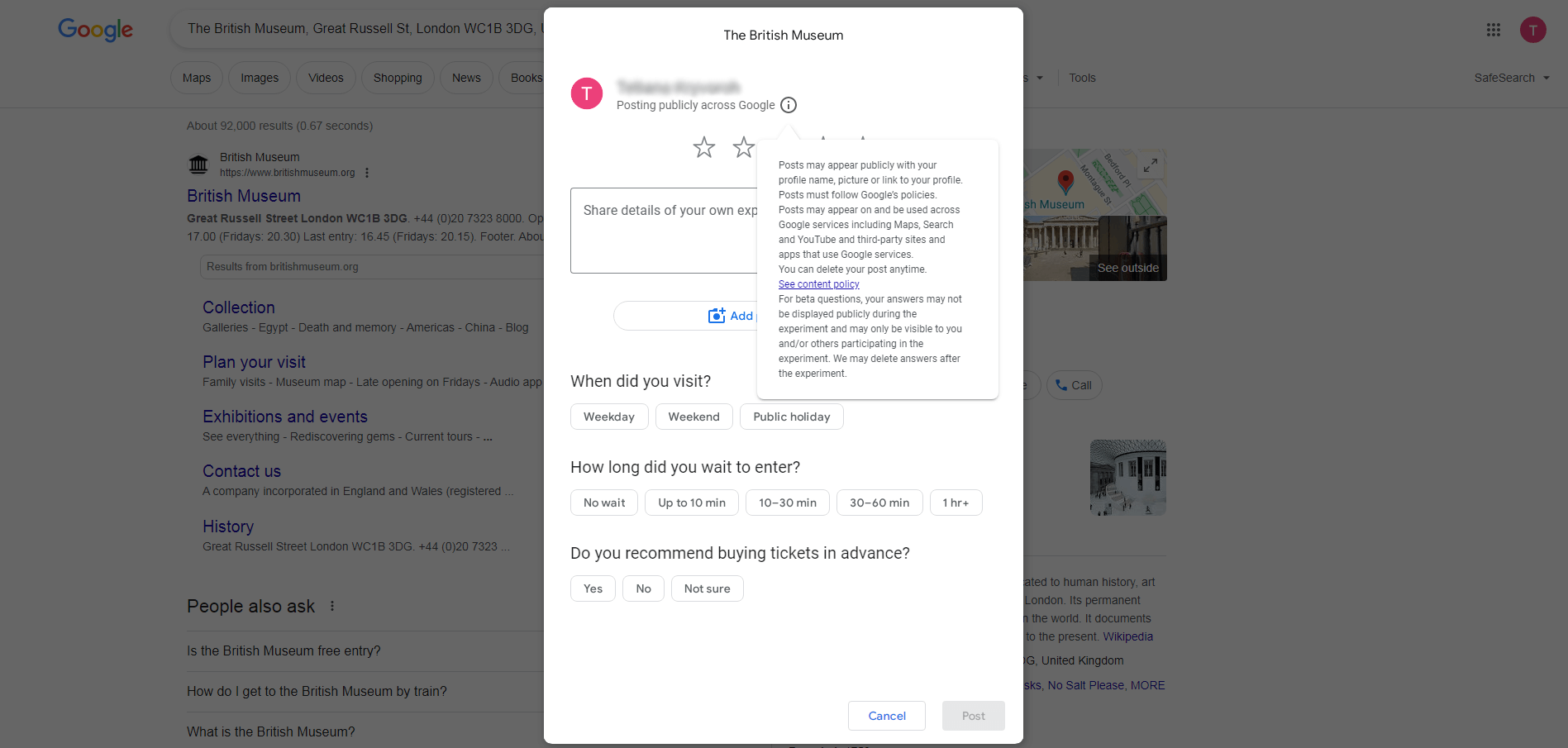
2. Automating feedback collection through Google Customer Reviews
The Google Customer Reviews service offers a scalable solution for gathering feedback. This special tool simplifies and automates the process of collecting reviews from customers who have made purchases on your website. Even if you know how to create QR code for Google Reviews for business, integrating Google Customer Reviews into your strategy can provide additional benefits.
To get started, you'll need a Google Merchant Center account. This platform stores information about your online store, including the products and services you offer. By connecting your website to this platform, you can automate the feedback collection process. After a customer completes a purchase, Google sends them a request to share their experience with your company. While buyers have the option to refuse or agree to fill out the questionnaire, using the Google Customer Reviews service typically increases the number of responses received.
As a result, Google will have more information about your business. Over time, as you accumulate reviews, your business's rating will be displayed in search results and directly on your website.
To begin receiving reviews through Google Customer Reviews, follow these steps:
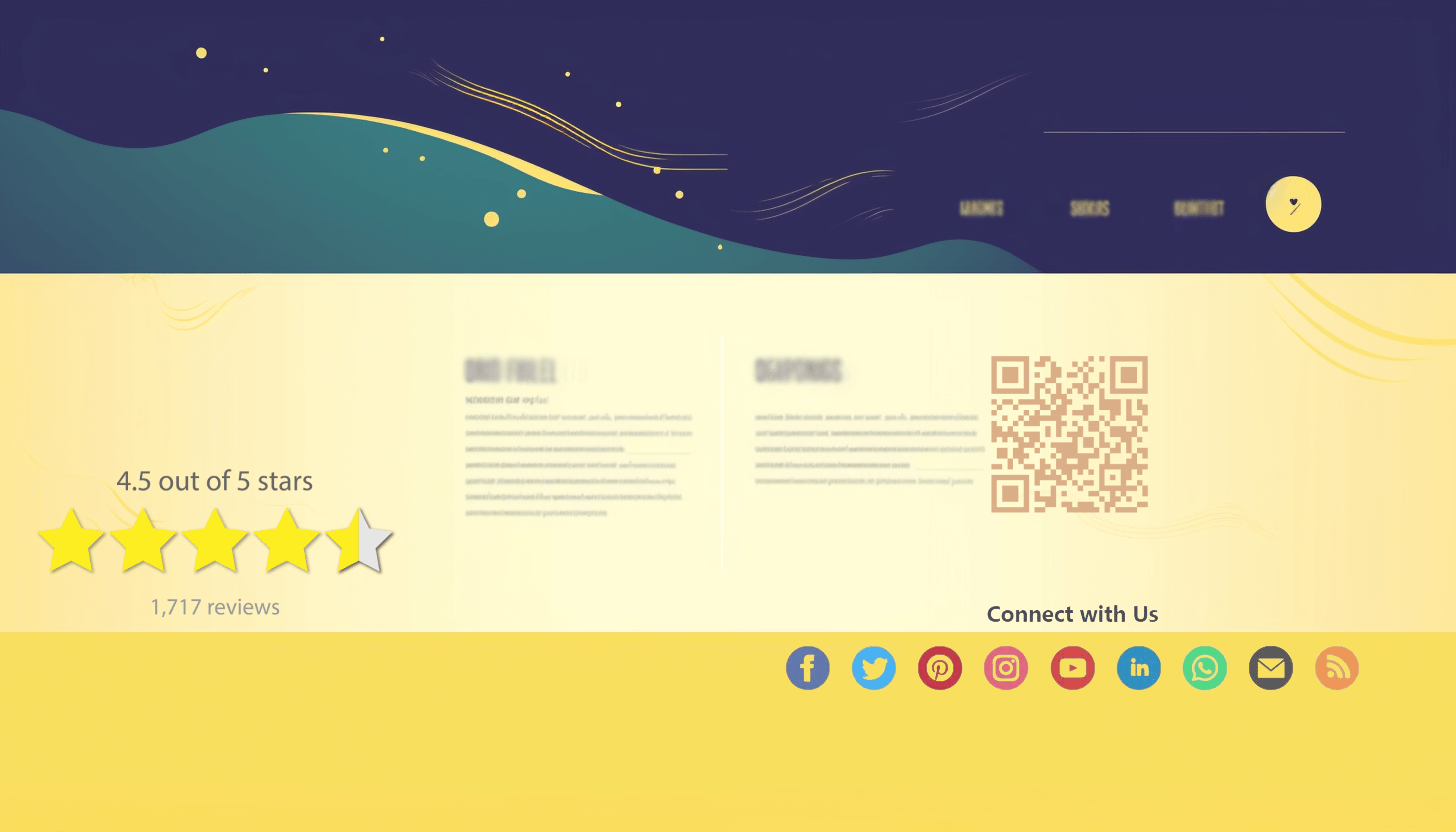 1. Create a Google Merchant Center account. Visit the following link to access the service: https://www.google.com/intl/en/retail/solutions/merchant-center/ and complete the registration process;
1. Create a Google Merchant Center account. Visit the following link to access the service: https://www.google.com/intl/en/retail/solutions/merchant-center/ and complete the registration process;
2. Integrate the survey module provided by Google into your website. This module serves to remind customers to share their feedback;
3. Embed a rating icon on your site. After Google verifies your request, your business will receive a Google Customer Reviews badge. Simply add the resulting HTML fragment of the survey module to the webpage's code.
After completing these steps, consider converting the link into a QR code that leads to your online store website and placing the code in various suitable locations, such as advertising signs or social media platforms. Each scan of this interactive code can potentially attract a new customer, who will receive an automatic reminder from Google Customer Reviews to leave a review after making a purchase. This demonstrates the usefulness of a QR code generator for Google for businesses of all sizes.
So, by adding a URL to the QR code on your business's Google profile and setting up feedback collection in Google Customer Reviews, you can enhance the speed and number of customer comments you receive. Take advantage of a QR code generator for reviews to boost your business's visibility!
