The benefits of using a Zoom QR code generator for interactive engagement in virtual meetings
QR codes for Zoom simplify access to your meetings on Zoom. This innovative tool provides a convenient solution for event participation via smartphones, tablets, laptops, and computers. Guests scan the Zoom QR code to join your video conference after pre-installing the Zoom app on their device. QR codes are useful in various situations, from sharing invitation links to exchanging contact information. This will make it easier for you to interact with your clients, business partners, students, or guests and make virtual events more accessible.
To create a QR code for Zoom meeting, you simply need to copy the meeting link and convert it to a QR code using our reliable free QR code generator for Zoom meeting. Therefore, there is no longer a need to manually send long web addresses to invite participants to your virtual event. You also have the opportunity to use interactive QR codes directly during the Zoom meeting. You also have the opportunity to use interactive QR codes directly during the Zoom meeting, allowing you to share your contact information and additional materials (videos, tables, graphs, etc.) with meeting participants.
How to effectively use QR codes for Zoom?
In today's world, where virtual learning and remote work dominate, QR codes prove to be a popular tool for transmitting information. Dynamic Zoom QR codes, when scanned, quickly provide access to meetings, webinars, or video conferences, thereby enhancing the user experience. Let's look at several ways to use QR codes for Zoom:
Expanding networking opportunities
 Remote work enables staying connected irrespective of location. Virtual meetings play a pivotal role in making remote collaboration more effective. Zoom QR codes help further streamline this process, allowing colleagues to join meetings in a few clicks.
Remote work enables staying connected irrespective of location. Virtual meetings play a pivotal role in making remote collaboration more effective. Zoom QR codes help further streamline this process, allowing colleagues to join meetings in a few clicks.
When delivering a Zoom presentation to potential partners or clients, including a QR code with contact information (email, website, phone number, etc.) is recommended. Participants can effortlessly scan their QR code Zoom, save contact details, and quickly reach out to you if necessary.
File sharing optimization
Whether you are a presenter at an online seminar or a company representative at a virtual business presentation, simplifying the file-sharing process is possible by creating a QR code for Zoom link. This enables participants to access documents like reports or charts easily, eliminating the need for additional messages with extended information.
Dynamic QR codes support various file types, including documents, spreadsheets, presentations, images, audio files, and videos. Participants scanning the code can effortlessly view the file on their smartphones and even download it directly to their devices.
Increasing subscribers on social networks
 When hosting a brand or company presentation on Zoom, growing your social media following is critical. Instead of randomly leaving links to virtual communities in the chat window, take a more innovative approach using a QR code. Include a Zoom QR code in your presentation; when guests scan it, they will be directed to a landing page with buttons redirecting to all your social media accounts.
When hosting a brand or company presentation on Zoom, growing your social media following is critical. Instead of randomly leaving links to virtual communities in the chat window, take a more innovative approach using a QR code. Include a Zoom QR code in your presentation; when guests scan it, they will be directed to a landing page with buttons redirecting to all your social media accounts.
This streamlined method allows Zoom meeting participants to easily select their preferred platform for tracking trending news. This way, you can ensure a more efficient and organized process for growing your social media presence.
Variety of teaching methods
Enhance your educational programs with engaging strategies! When conducting a lesson on Zoom, teachers have the opportunity to boost student engagement using dynamic QR codes. If teachers and professors integrate Zoom QR codes into the virtual environment, it will help bring interactivity to the learning process.
Hosting a Zoom meeting with a video QR code allows students to easily access educational videos or short films aligned with the curriculum. Moreover, educators can create codes with personalized landing pages featuring quizzes, puzzles, and riddles, making learning more captivating and interactive.
Zoom QR code benefits

Zoom QR codes offer numerous features, including easy access to online meetings, viewing analytics data, and much more. Let's look at how you can benefit from creating a dynamic QR code for Zoom calls.
Effortless meeting access
Forget the hassle of finding information to join a Zoom meeting. With QR codes, participants simply use their phone's camera to scan QR code for Zoom meeting, granting instant access without having to enter meeting passwords or IDs.
Optimization of operating hours
Zoom meetings start on time, eliminating the time wasted on technical glitches or delays. Zoom QR codes streamline the entry process, ensuring a more efficient use of each employee's work hours.
Scans statistics
Dynamic Zoom QR codes provide data tracking functionality. Gain insights into participant engagement by monitoring scanning activity. Studying the tools, such as operating systems and browsers, will allow you to develop strategic optimizations for future QR code campaigns.
Advanced security
Zoom QR codes offer enhanced security features. Implement password protection or restrict entry to authenticated users, thus safeguarding meetings and ensuring only the intended circle of participants can join. Prioritize the security of your virtual gatherings effortlessly with these features.
How to make a QR code for Zoom
Choose the GET-QR QR code generator to create a trackable Zoom QR code free. Our user-friendly service offers a complete set of customization tools that allow you to create unique QR codes with various logos, borders, patterns, and more. Follow these easy step-by-step instructions to create a Zoom QR code:
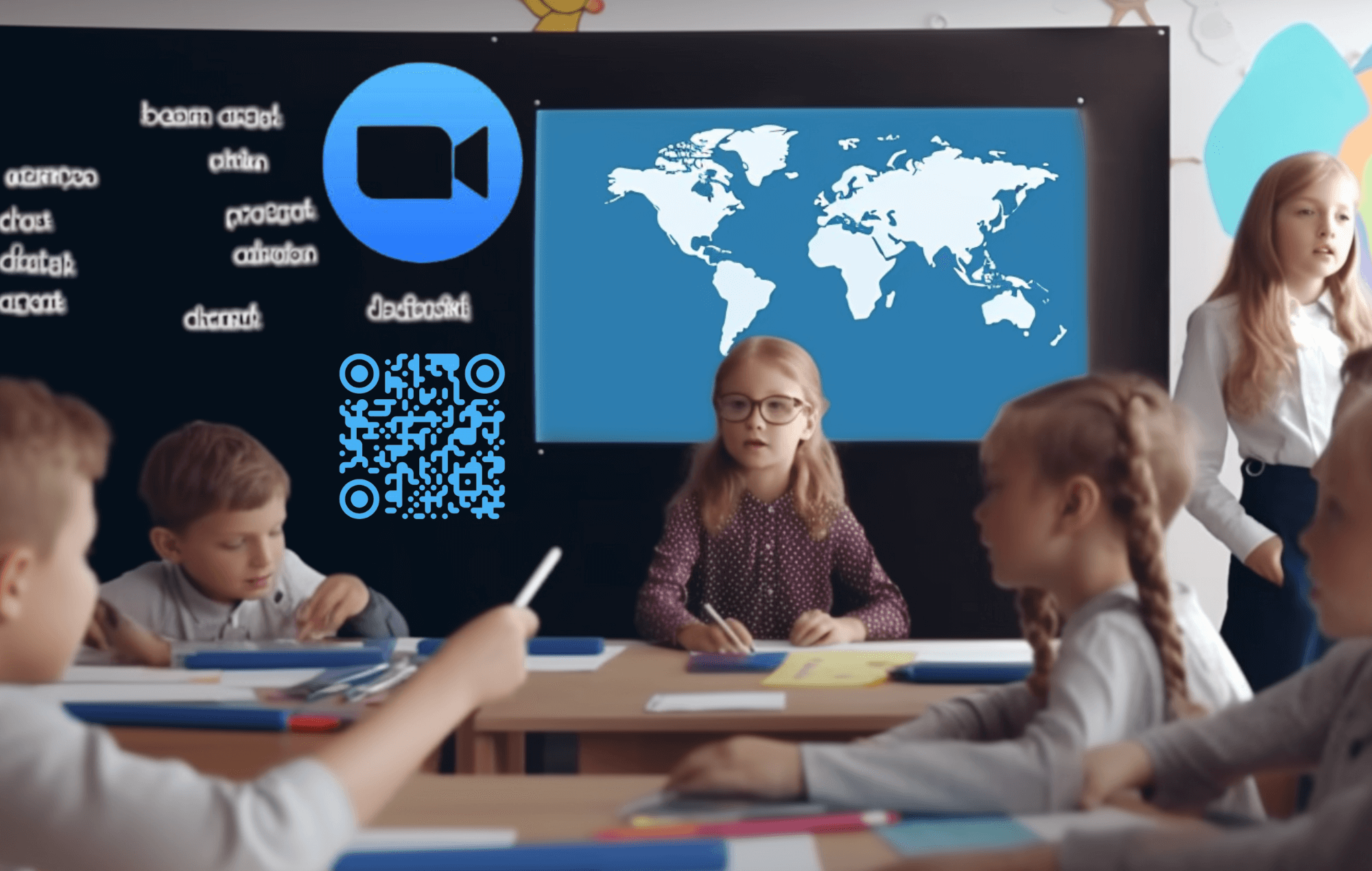 – open the main page of the GET-QR QR code generator and select the “Link” code type;
– open the main page of the GET-QR QR code generator and select the “Link” code type;
– paste the copied link to your Zoom meeting;
– choose a standard code type or edit the QR code design at your discretion;
– click the “Create” button to preview the code;
– click the “Download” button to save the QR code in the desired format (SVG, PNG, PDF) and size (1024, 2048, 4096) or “Print” for quick printing.
In today's digital world, tools like QR codes for Zoom are invaluable for optimizing virtual interactions. These QR codes are already being used in various fields such as business, education, and healthcare. However, as time progresses, more and more innovative ways to use them are emerging. Therefore, we invite you to take advantage of the opportunity and generate an interactive QR code for your next Zoom meeting.
