Contactless PDF QR code menus: a game-changer for the food service industry
As our world evolves, so does our interaction with everyday objects, even something as simple as a menu for a restaurant or bar. Traditional printed menus have given way to a more innovative and convenient alternative: QR codes. PDF QR code menus have become a staple in the restaurant industry. Using a QR code generator for dining establishments offers a range of advantages that reduce costs and ensure a safer and improved user experience.
In this article, we'll explore the many advantages of adopting QR codes for your menu and how they can revolutionize how your clients engage with your culinary offerings. Get ready to explore the benefits of a QR code PDF menu compared to a conventional printed menu. Uncover many ways to effectively implement a digital menu and learn how to maximize the potential of the PDF QR code generator.
The advantages of a QR code PDF menu
Choosing between conventional cardboard and digital QR code menus in the evolving restaurant industry carries substantial implications. While physical menus offer a tangible presence, the shift to contactless PDF menus introduces a new era of comfort and convenience for diners and restaurant proprietors.
So, the key benefits are:
1. Effortless access to menus through QR codes
 Now, one can embark on a seamless dining journey with contactless menu access with the help of our QR code generator free. If you create QR code for PDF menu, it’ll allow users to explore a variety of tempting offerings, whether you're dining in, taking out, or choosing delivery. This innovative approach empowers clients to access menus easily and make informed choices in today's dynamic dining scene.
Now, one can embark on a seamless dining journey with contactless menu access with the help of our QR code generator free. If you create QR code for PDF menu, it’ll allow users to explore a variety of tempting offerings, whether you're dining in, taking out, or choosing delivery. This innovative approach empowers clients to access menus easily and make informed choices in today's dynamic dining scene.
2. Economical and eco-friendly printing
Bid farewell to the era of excessive printing costs tied to traditional menus. Instead of investing in countless paper menus, envision a scenario where PDF QR codes are gateways to your entire menu. These codes take up little physical space, leading to cost savings.
3. Dynamic and trackable QR code for PDF
Even after you print the code, you can update the menu if necessary and adapt the code to changes, eliminating the need for costly reprints. With the flexibility to update content and alter QR code settings, you can seamlessly introduce new dishes, specials, or seasonal offerings by replacing the linked PDF. You can also keep track of valuable statistics of your QR codes, including the date scanned and the device used.
Exploring the versatility of QR code menu applications
The versatile codes seamlessly merge technology and gastronomy, offering creative solutions to enhance customer engagement and operational efficiency. Let's discuss unique use cases that amplify the potential of the PDF QR code generator.
Increasing the level of customer service
 Adding QR codes to your establishment's table decoration provides engaging menu exploration. By deciding to create QR code for PDF menu and strategically placing it on table tents, you empower customers to access your culinary offerings instantly, eliminating the wait for staff to deliver menus and fostering an efficient dining experience.
Adding QR codes to your establishment's table decoration provides engaging menu exploration. By deciding to create QR code for PDF menu and strategically placing it on table tents, you empower customers to access your culinary offerings instantly, eliminating the wait for staff to deliver menus and fostering an efficient dining experience.
Integration of QR codes into window dressing of restaurants
The potential of a QR code for PDF goes beyond your restaurant's interior. Utilize your restaurant's window space to showcase your culinary marvels. Placing a QR code with your restaurant menu on the window gives passersby a tantalizing glimpse of your offerings. It may also interest guests in the establishment to order more dishes, which will increase the average bill.
Fresh approach to delivery excellence
Integrating a QR code PDF is not limited to dine-in experiences alone. Transform your food delivery vehicles into mobile platforms of menu discovery. By embedding a downloadable PDF with your menu within a QR code, you empower curious onlookers to explore your offerings on the go. This dynamic approach turns passive impressions into active customer engagement.
Use of QR codes for PDF as culinary brand ambassadors
Adding codes to product packaging helps increase customer engagement. Customers will be interested in the offer to scan the code on the product packaging to get access to exclusive offers, coupons, and discounts for repeat orders. This interactive engagement helps reinforce brand loyalty.
How to make QR code for PDF menu
To efficiently convert PDF to QR code, opt for the GET-QR service. Our modern QR generator allows you to create customized codes and save them in different formats.
So, to create the code follow these steps
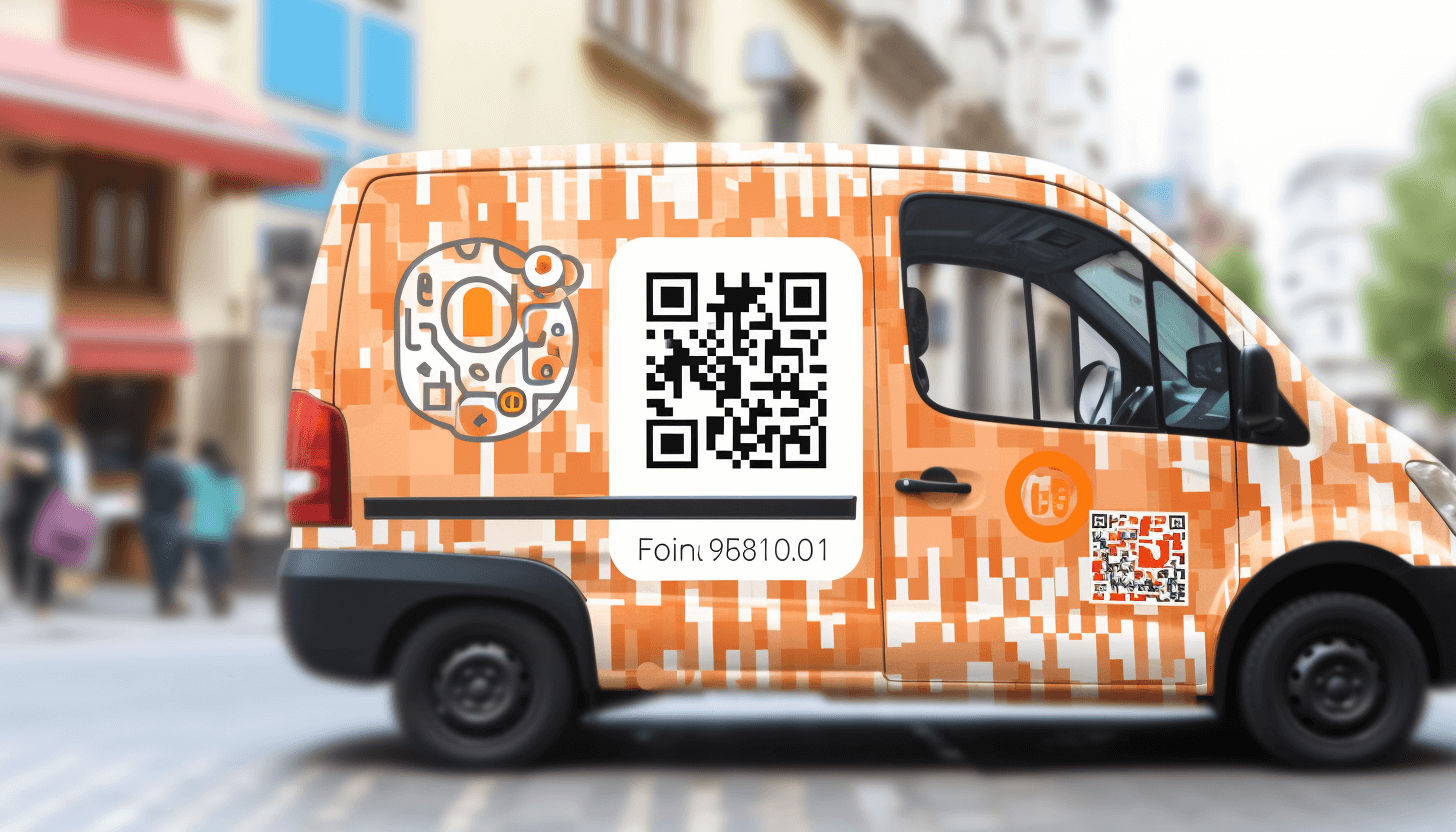 1. Open the GET-QR QR code generator and choose the “PDF” QR code type
1. Open the GET-QR QR code generator and choose the “PDF” QR code type
2. Create a unique QR code name.
3. Select your menu in PDF format (up to 30 MB) from your device and upload it seamlessly.
4. Personalize the QR code by specifying the color, pattern, and corner styles.
5. After adjusting settings, preview the code's appearance by clicking "Create."
6. Save the image of the QR code in PNG, SVG or PDF format and select the optimal size (1024, 2048, 4096 pixels) to download or print the code right away.
7. Conduct a test scan to identify any potential errors.
6. Print the code on table displays, outdoor signage, or showcases.
Optimizing QR code integration for restaurant menus
Below, you will find some valuable tips on how to get the most out of your QR code PDF.
1. Attractive visual design of the menu
 Make your menu more visible with tasty and colorful photos. Such images will attract visitors and give them a glimpse of your restaurant's delicious delicacies. Customers who scan your QR code can view your digital menu and look forward to the upcoming dinner.
Make your menu more visible with tasty and colorful photos. Such images will attract visitors and give them a glimpse of your restaurant's delicious delicacies. Customers who scan your QR code can view your digital menu and look forward to the upcoming dinner.
2. Strengthening of brand position with logo integration
Discover the power of QR codes in aligning with your brand's essence. Utilize a QR code generator for PDF to seamlessly integrate your trademark colors, unique frames, and logo at the core, reinforcing your identity. This branding strategy sets you apart from others using generic QR codes and strengthens your brand presence.
3. Achieving the perfect QR code menu size
Deciding on the correct PDF QR code size has become easier with a universal formula accessible to both novices and seasoned users. This straightforward formula, revealed by experts, involves dividing the gap between the scanner and the QR code by ten. Embracing this sizing strategy ensures a seamless scanning experience.
4. Strategic positioning of a PDF QR code menu
The effectiveness of PDF menus hinges on their strategic placement within the establishment. Optimal visibility is crucial. Position QR codes in prominent areas, catching diners' attention and facilitating effortless scans. Consider situating PDF menus in the upper left corner of tables for better scan rates. Only place QR codes for PDF in areas with Internet access; otherwise, it could discourage diners who need mobile Internet while dining.
5. Empower interaction: QR code CTA for digital menus
To enhance the impact of your QR code for PDF menu, consider adding a compelling Call to Action (CTA). A well-crafted CTA prompts customers to act immediately, transforming a simple scan into a valuable interaction. For example, include a CTA like "Explore Our Delights" or "Scan for Culinary Adventures" to entice users. This directs attention and encourages people to engage with your menu, enhancing customer experience and boosting engagement.
Best strategies for PDF QR code menus
After-hours QR code menu engagement
 Create QR code online and display it on doors and windows to engage passersby beyond operating hours. Showcasing your menu informs potential patrons prominently about your culinary offerings, arousing curiosity and prompting them to visit during regular business times.
Create QR code online and display it on doors and windows to engage passersby beyond operating hours. Showcasing your menu informs potential patrons prominently about your culinary offerings, arousing curiosity and prompting them to visit during regular business times.
Seamless seasonal and timely updates
Turn PDF to QR code free to seamlessly adapt your menu to changing seasons, weekdays, and special occasions. From exclusive weekend specials to seasonal delights promotions, a QR code for PDF empowers you to swap menus and enhance them with real-time edits. Think of a beautifully crafted menu, uniquely designed for special occasions like a unique breakfast with specialties or food festival coupons.
Presentation of QR codes across multiple platforms
Extend the accessibility of your PDF QR code across diverse platforms, catering to a range of preferences, including dine-in, take-out, and contactless delivery services. You ensure your customers are safe and happy by offering creative contactless options through different methods. You create a place where they know they're important and taken care of.
In conclusion, QR code PDF menus have firmly established their role in the dining industry, offering benefits that transcend cost-efficiency to create a safer and more immersive dining experience. This article has delved into the numerous benefits of embracing QR codes for menus and uncovered many ways they can enhance customer engagement with culinary offerings.
PDF QR codes have brought innovation to the world of cooking. As technology continues to evolve, we can expect even more exciting changes. However, do not waste time. Today, you can use the QR code generator PDF to generate free, fast, and effective menu codes and take your service to the next level.
