Using QR codes for Google Workspace: overview of the most popular services
Google Workspace offers many tools for corporate and personal use. This software includes Google Drive, Google Docs, Google Sheets, Google Slides, Google Forms, Google Reviews, and more. One common feature among these tools is their compatibility with QR technology, allowing users to easily create QR codes for Google links to streamline access to specific files or applications.
Let's consider the purpose and advantages of each of the mentioned services. It will also be helpful for you to learn how to use dynamic QR codes for Google Workspace practically.
1. Google Drive
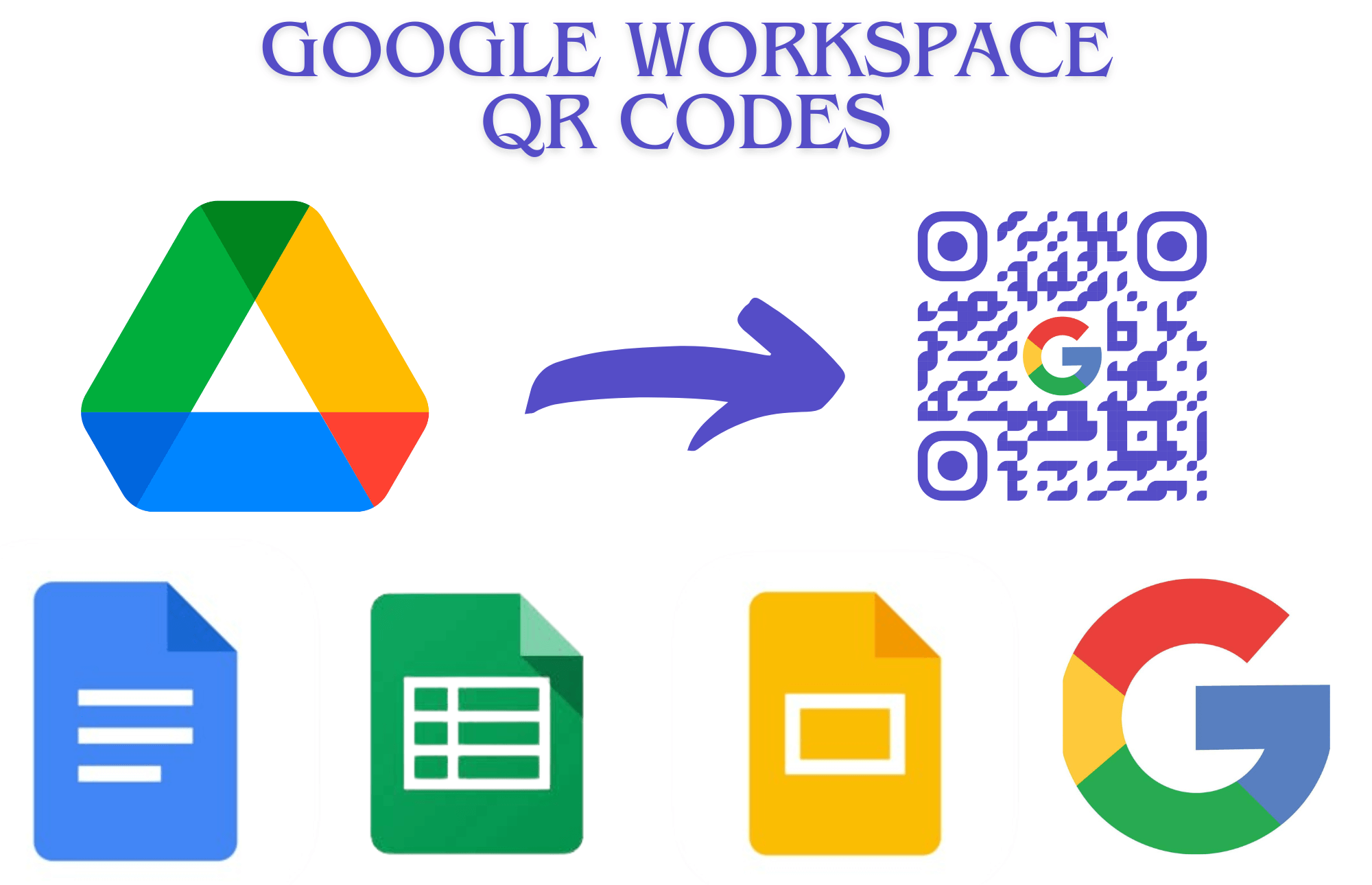 Google Drive is a cloud service for creating and editing documents, spreadsheets, and presentations, as well as storing images, videos, PDFs, and other files. The Google Drive QR code provides quick and easy access to the content stored within Google Drive, eliminating the need to enter lengthy URLs or search for specific files manually. This is especially useful when you want to share a document with other users quickly.
Google Drive is a cloud service for creating and editing documents, spreadsheets, and presentations, as well as storing images, videos, PDFs, and other files. The Google Drive QR code provides quick and easy access to the content stored within Google Drive, eliminating the need to enter lengthy URLs or search for specific files manually. This is especially useful when you want to share a document with other users quickly.
Examples of the QR code for Google Drive usage include:
– creating a QR code for a presentation to demonstrate a slide show;
– adding a link to the QR code redirecting to educational material for students;
– placing a QR code with a price list on the company’s website.
2. Google Docs
Google Docs is a tool for creating and editing text documents in real time. The QR code for Google Docs allows you to access files in Google Drive in a split second. This significantly saves time, increases security, and simplifies exchanging information among other users.
Examples of Google Docs QR code usage include:
– placement of a QR code on the packaging of equipment to demonstrate the instruction manual;
– integrating a QR code within a textbook page to supplement student learning with additional materials;
– adding a QR code with a product description to price tags in retail stores.
3. Google Sheets
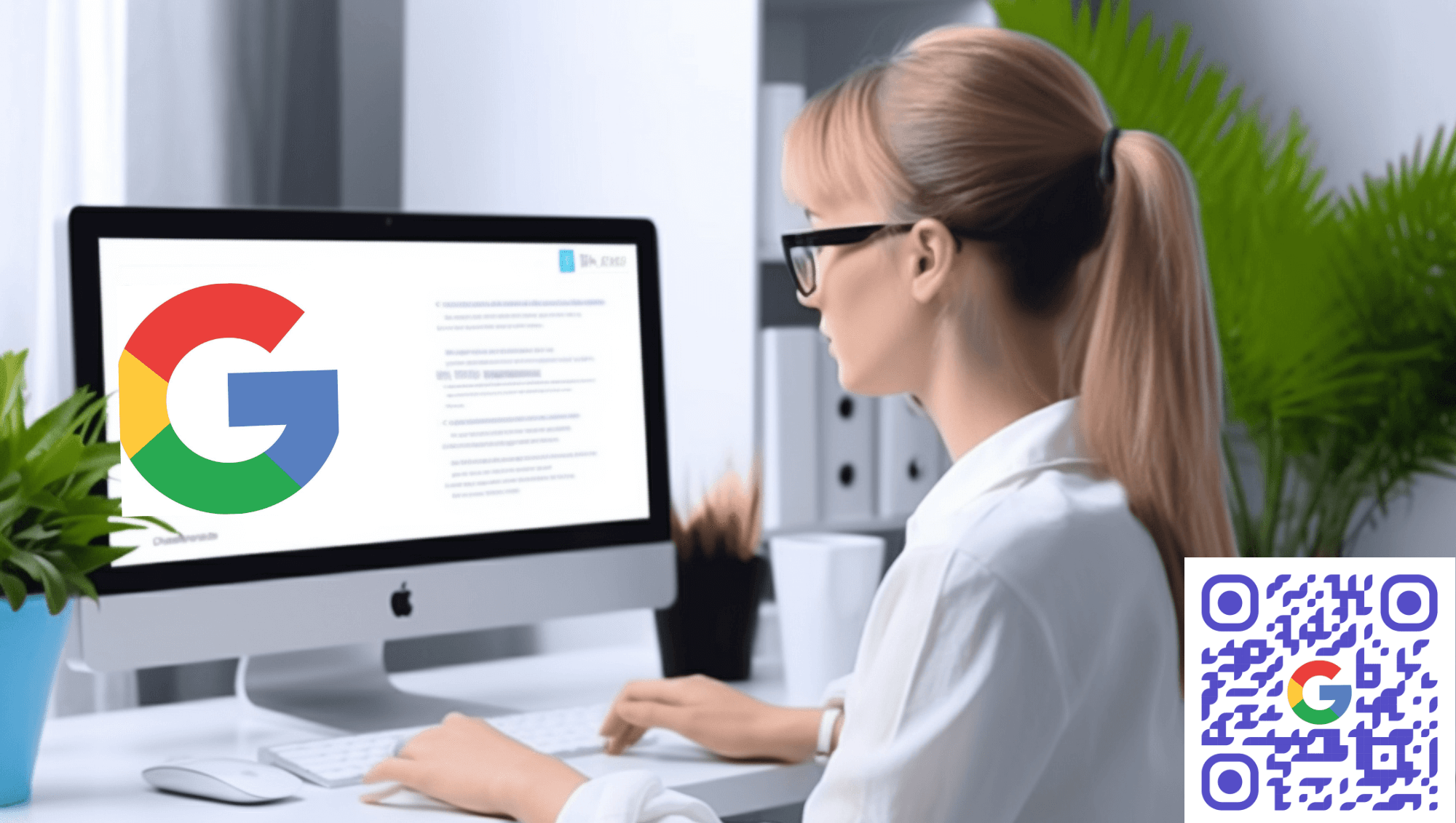 Google Sheets is a tool for creating and editing spreadsheets. The QR code for Google Sheets enables instant access to data immediately after scanning, simplifying file sharing and project collaboration.
Google Sheets is a tool for creating and editing spreadsheets. The QR code for Google Sheets enables instant access to data immediately after scanning, simplifying file sharing and project collaboration.
Examples of Google Sheets QR code usage include:
– adding a QR code to printed documents for quick access to additional data;
– placing a QR code on the bulletin board to provide students with easy access to their class schedules;
– creating a QR code with reports to exchange relevant information at the meeting seamlessly.
4. Google Slides
Google Slides is a tool for creating and formatting presentations. The QR code for Google Slides allows you to view, comment, and edit slides without entering the file URL in the address bar. This greatly simplifies sharing information with your audience, collaborating on presentations, and making your slideshow more interactive.
Examples of a Google Slides QR code usage include:
– adding a QR code to visitor tickets to provide access to details about thematic exhibitions;
– using a QR code for educational purposes to redirect students to supplementary educational materials;
– integrating a QR code into brochures to provide target audiences with up-to-date information about advertized products.
5. Google Forms
 Google Forms is a service for creating questionnaires, tests, surveys, etc. The QR code for Google Forms makes it possible to redirect users to the desired online form without the need for manual URL entry. This approach can significantly simplify the data collection process, alleviate obstacles for respondents, and increase response rates.
Google Forms is a service for creating questionnaires, tests, surveys, etc. The QR code for Google Forms makes it possible to redirect users to the desired online form without the need for manual URL entry. This approach can significantly simplify the data collection process, alleviate obstacles for respondents, and increase response rates.
Examples of a Google Forms QR code include:
– adding a QR code to paper posters for conducting surveys;
– placing a QR code on websites to gauge customer satisfaction;
– implementing a QR code in electronic mailings to solicit user feedback.
6. Google Reviews
Google Reviews is a service for collecting customer feedback. The Google Reviews QR code provides quick access to a company or product review page, encouraging user activity. As a result, they will freely share their opinions, which helps foster brand trust and attract new customers.
Examples of a QR code for Google Reviews include:
– including a QR code in emails to prompt customers to leave feedback about the company’s work;
– adding a QR code to business cards to encourage customers to share their shopping experience;
– placing a QR code on receipts to direct customers to the feedback collection page immediately after purchase.
As you can see, the QR code generator for Google services allows you to scale the benefits of all listed tools. Thanks to it, you can convert a URL to a QR code for increased productivity in both personal and corporate tasks!
