How to create a file on Google Drive and convert URL to QR code
Google Drive offers a convenient cloud storage solution for files of all types. Whether it's documents, spreadsheets, presentations, or forms, you can store and edit them on Google Drive. Additionally, you can upload files in various formats to view and share them via links. If you want to share the mentioned content as easily and quickly as possible, opt for a QR code generator Google Drive.
Types of files supported on Google Drive
Users can create different types of files on Google Drive, each designed for a specific purpose. Let's look at all the available options:
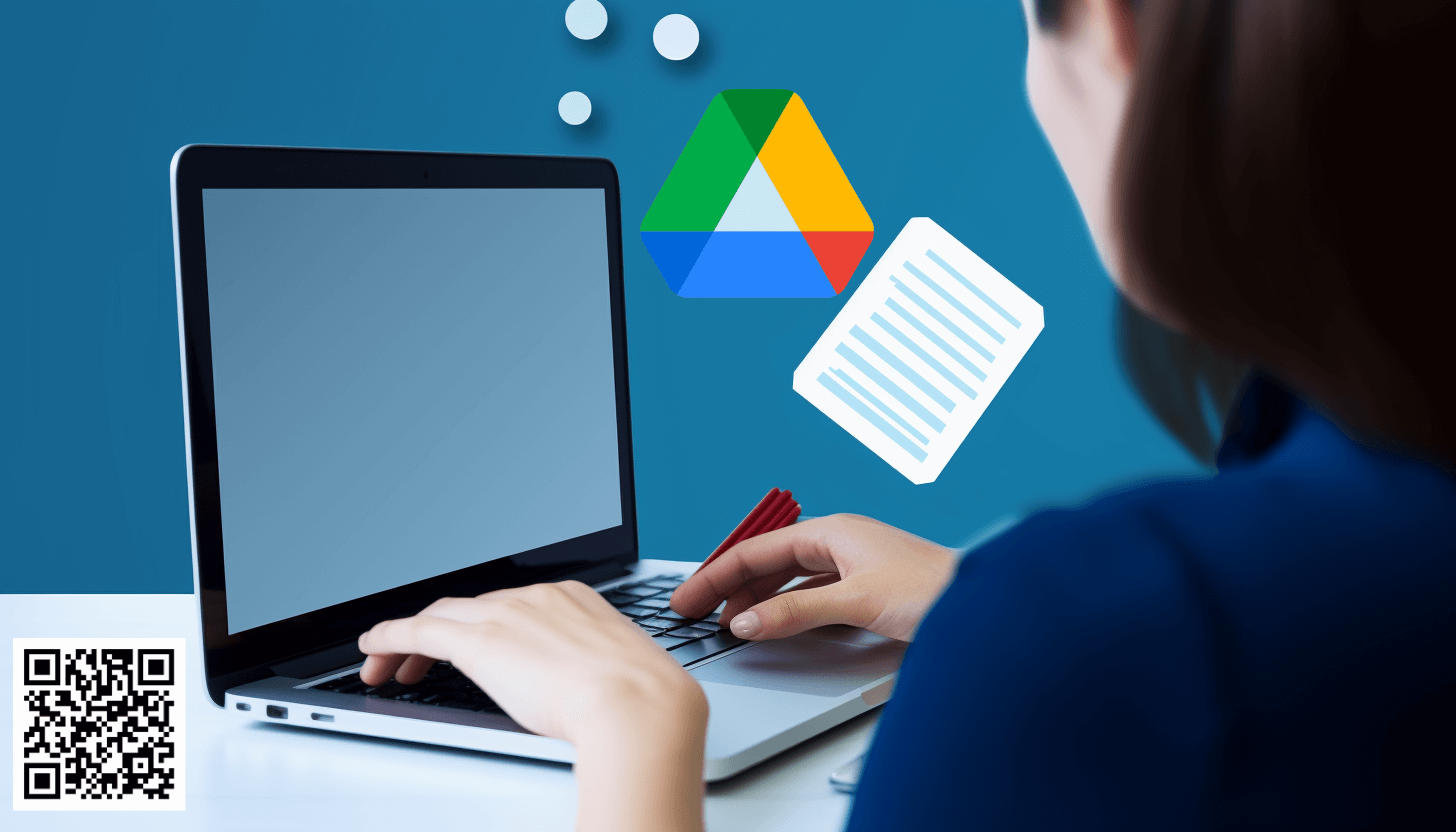 – Google Docs: These are text documents you can create, edit, and collaborate with other users. They are ideal for writing articles, reports, instructions, and other content in text format;
– Google Docs: These are text documents you can create, edit, and collaborate with other users. They are ideal for writing articles, reports, instructions, and other content in text format;
– Google Sheets: These are spreadsheets with viewing, commenting, and editing options. They are used to present information in the form of tables, analyze data, create charts, etc.;
– Google Slides: These presentations allow you to format your content as needed. Using this service, users can create and edit slides for lectures, conferences, etc.;
– Google Forms: These are online forms that are useful for collecting information. Most often, they are used to conduct surveys, register participants for events, collect customer feedback, etc.;
– Google Drawings: These are simple drawings, diagrams, and other graphic elements. Such a tool is helpful for a wide range of users, for example, students, teachers, and marketers;
– Google Jamboard: These interactive whiteboards are used to collaborate and share ideas in real-time. The tool allows you to create and edit various content, including text, images, drawings, and videos;
 – Google My Maps: These are online maps with the option to add markers, lines, and shapes, as well as customize styles and information layers. This service is especially useful for planning trips and organizing events;
– Google My Maps: These are online maps with the option to add markers, lines, and shapes, as well as customize styles and information layers. This service is especially useful for planning trips and organizing events;
– Google Sites: These are websites that users can develop without needing programming or web design skills. It will be straightforward for you to create portfolios, blogs, educational resources, and other types of sites;
– Google Apps Script: These are scripts for automating everyday tasks such as data processing, generating reports, and sending emails. Using this JavaScript-based scripting language, you can develop full-fledged custom applications.
In addition to creating new files, users can upload the desired content from their devices. Google Drive supports many popular formats such as PDF, PNG, MP3, MP4, etc. Whichever type you choose, you can create a QR code for the Google Drive file.
The process of creating a file in Google Drive and adding its URL to the QR code
Before you can make a QR code for a Google Drive link, you need to add the content to the platform. There are 2 ways to do this.
Option #1 involves creating a standard Google file, like a spreadsheet. To do this, open Google Drive in your web browser or mobile app. Next, click the “+ Create” button, then select the appropriate file type from the list of available ones (in this example, Google Sheets).
Once created, you can begin working on the table by renaming it, adding data, and customizing the style. Once the file is ready, you can proceed to generate a QR code for Google Drive file.
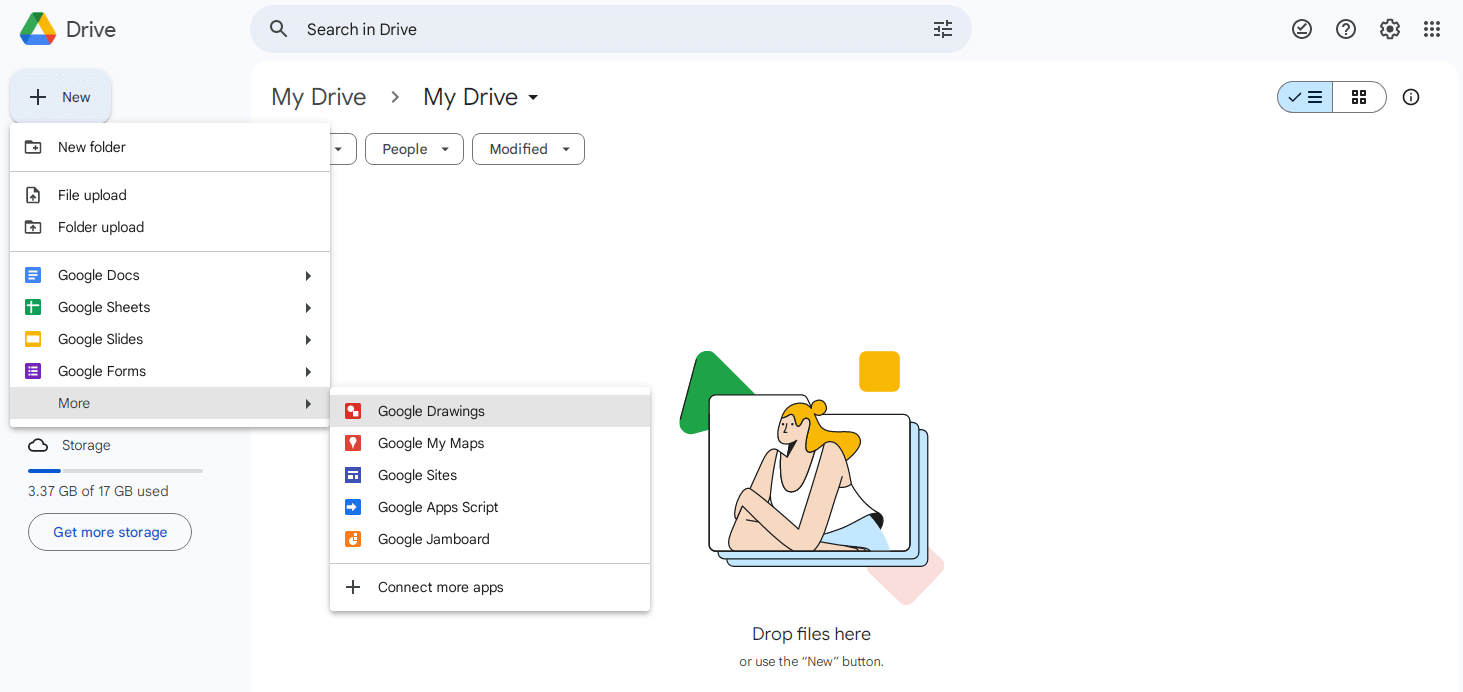
Option #2 allows you to upload content from your computer or mobile device. To do this, click the “+ Create” button, select the “Upload file” option, and choose the desired documents, images, PDF, etc. Once uploaded, they will be stored on Google Drive. You can view or share them through the web interface or the Google Drive app on Android or iOS devices.
To add a Google link to the QR code, find the content you wish to link to in Google Drive and copy its URL. Then, open the main page of the GET-QR service and select the "Google Drive" code type. Paste the URL into the appropriate field, generate the QR code, and download it. Remember, you can create QR codes for various Google file types, including Google Docs, Forms, My Maps, and more!
