Types of QR codes and their fundamental differences: convert a file or URL to QR code
For an ordinary user, all QR codes look the same: black squares are on a white background and enclosed in a square frame. Such a two-dimensional structure is easily read by a camera or a specific application on a mobile device.
The "inner world" of the code is way more interesting: you can add a text, video, link, or PDF to QR code, apply a specific encoding, set additional properties, etc. All QR codes work on the same principle but are classified into several groups.
Classification of QR codes by content
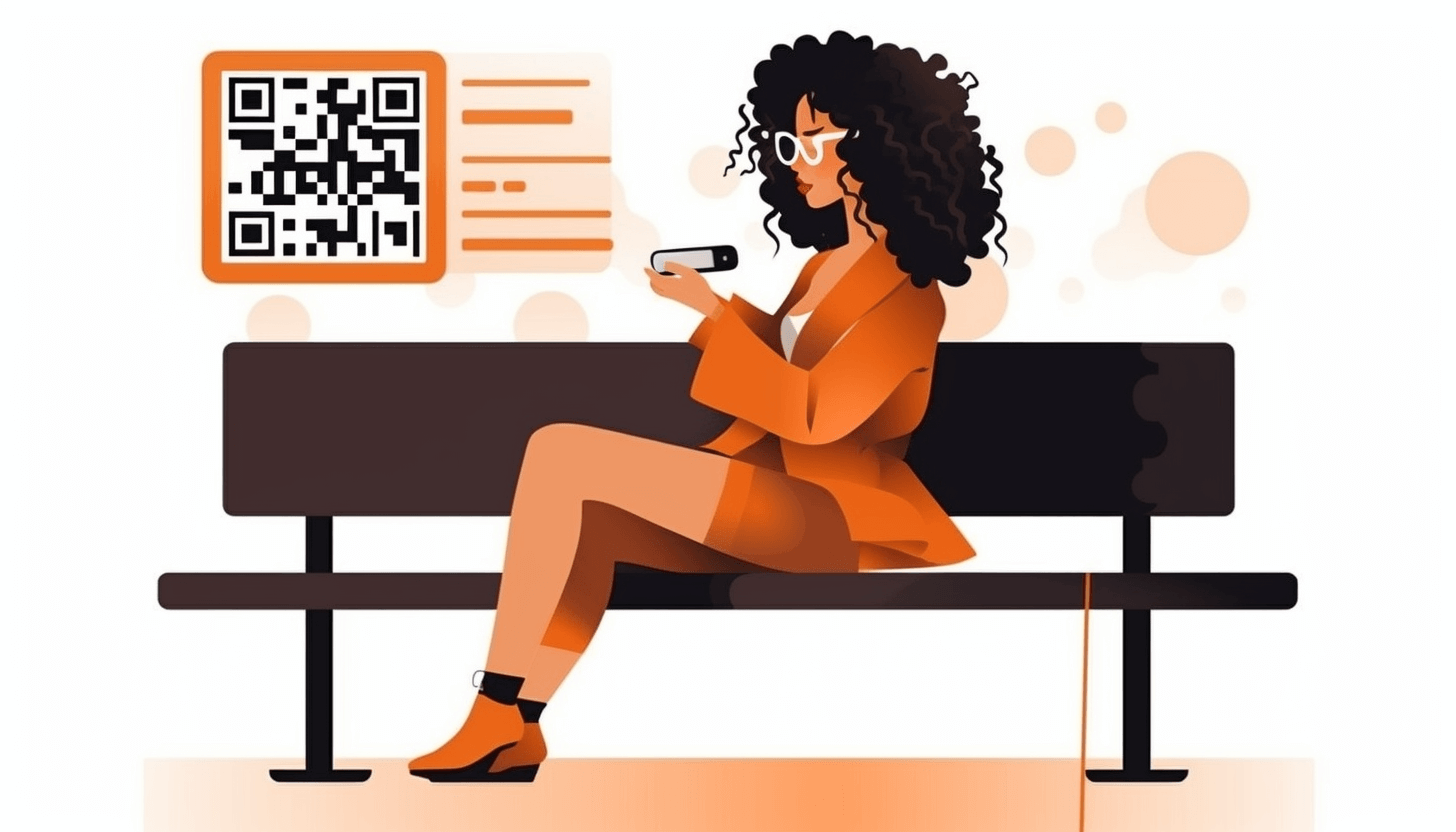
Several types of code exist depending on the content you want to encrypt. You can add:
– text to QR code (descriptions, posts, ads, slogans, and other types of text with a limited number of characters);
– URL to QR code (a regular link that will redirect the user to any site on the Internet);
– audio file to QR code (music, books, podcasts, playlists, and other files in a supported format that will be displayed after scanning);
– video file to QR code (implies the creation of a code with a short or long video in a supported format and with an acceptable upload size).
- PDF to QR code (manuals, instructions, books, and other text content).
There is a large number of QR code types that vary depending on QR code generator options. Among other popular options are codes with electronic business cards, data for automatic connection to Wi-Fi, application in the App Store or Play Market, etc. So you can convert almost any file or URL to QR code.
Classification of QR codes based on the option of making changes
There are 2 QR code types in this classification: static and dynamic. Most services provide users the possibility to create static codes for free and the option to generate dynamic codes upon buying a subscription. At the same time, QR codes of dynamic type are of the greatest interest to users.

A static QR code is the simplest code that can be generated for free on any modern service. Visually, it does not differ from dynamic code, but it is significantly limited in its functions. Its content cannot be edited, but the code fits most personal and business tasks.
A dynamic QR code is the most functional code, which is in great demand among users. Once you’ve created such a code, you can edit it in the future: change the title, content, design, and other features.
QR code encodings
There are several ways to encode information into a QR code. To date, 4 generally accepted encodings are used:
– digital (if you need to encode only numbers from 0 to 9);
– alphanumeric (if you need to use numbers, Latin letters, symbols);
– byte (suitable for any characters);
– based on hieroglyphs (for encrypting Chinese and Japanese writing).
This approach allows user X to create a QR code that will transmit any data, and user Y can quickly receive this information by instantly scanning the code through a mobile device.
Barcode vs QR code
 Some users use the term "barcode" when converting a file or link to QR code. However, you should distinguish a QR code from a barcode. They differ in many factors starting from visual to technical ones.
Some users use the term "barcode" when converting a file or link to QR code. However, you should distinguish a QR code from a barcode. They differ in many factors starting from visual to technical ones.
The barcode has a linear structure, and the QR code has a two-dimensional structure. The barcode can store and transmit only data about a product (article, price, etc.), and any content can be encrypted in a QR code, including a link, video, audio, image, text, etc.
It doesn't matter to users what type of encoding the QR generator will use. They need to have the possibility to create QR codes with any content that can be quickly customized and easily edited as needed. To do this, use our GET-QR functional generator!
