Key tasks and advantages of a QR code for Google Drive folder
Google Drive is a cloud-based file storage service that is easy to access securely both at work and home. It is useful for both business and personal use. Google Drive allows you to create, edit, and share documents with other users.
To share files in Google Drive, you need to copy and share links with other people for each document individually. However, using a QR generator to generate QR code for Google Drive folder is more convenient.
What is a QR code for Google Drive?
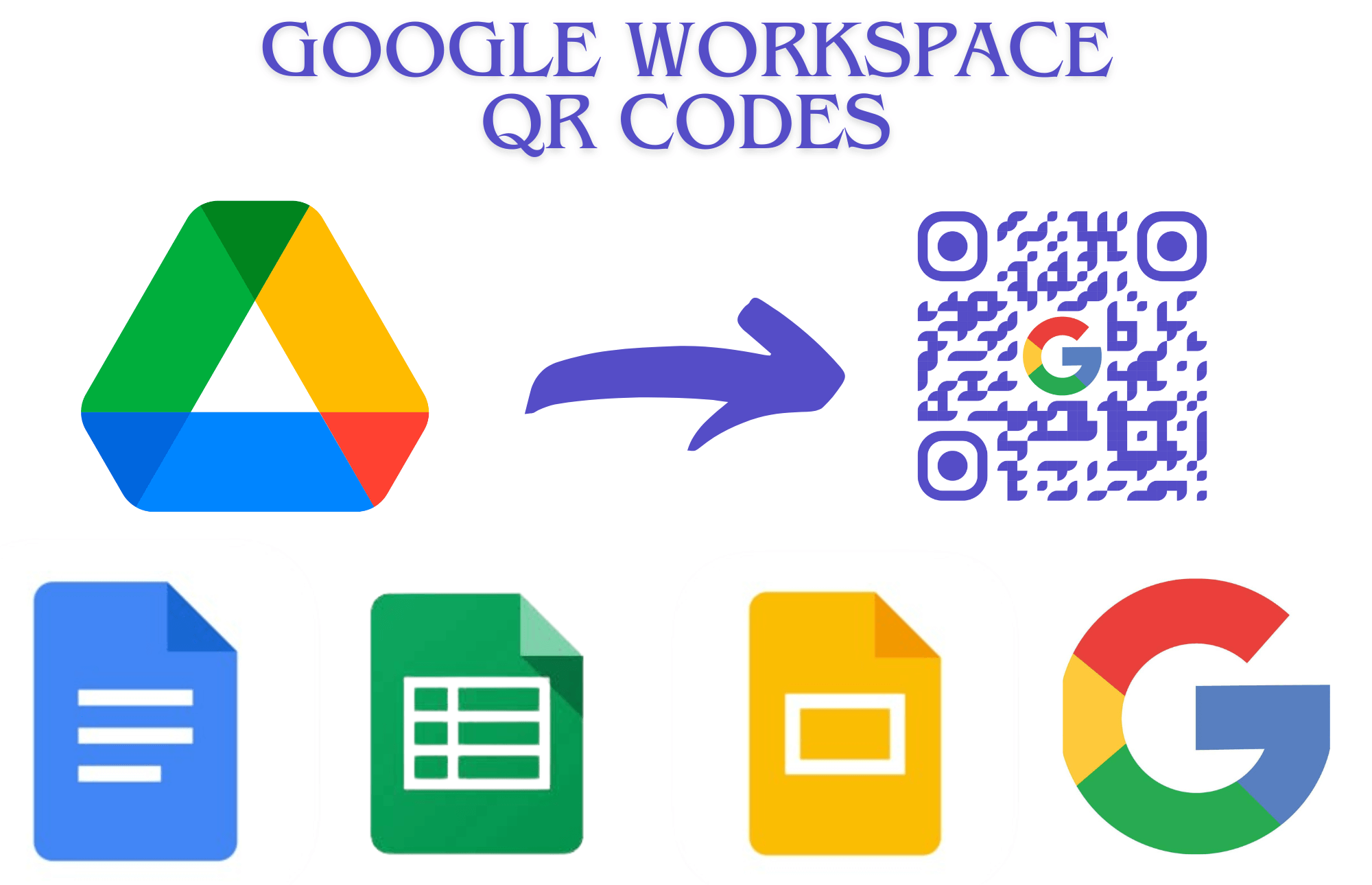 A QR code for Google Drive can contain a link to a specific file or an entire folder. Generating a QR code for one document, presentation, or spreadsheet is often sufficient. However, there are situations where you need to share two or more files at once. In this case, it is more convenient to create a folder on Google Drive in advance, upload the necessary documents, and then add the Google Drive link to QR code.
A QR code for Google Drive can contain a link to a specific file or an entire folder. Generating a QR code for one document, presentation, or spreadsheet is often sufficient. However, there are situations where you need to share two or more files at once. In this case, it is more convenient to create a folder on Google Drive in advance, upload the necessary documents, and then add the Google Drive link to QR code.
As a result, you will receive a QR code for Google Drive folder, which allows you to open the content on your smartphone using the application. Moreover, if the user does not have the app installed, the folder can be viewed as a web page.
Setting up access settings for files in a folder in advance is important. There are 3 options: view, comment, and edit. To change these settings, open Google Drive, navigate to the folder you want to share, click “Share”, and choose the appropriate option.
Benefits of QR code for Google Drive folder
 Modern users are interested in how to generate QR code for Google Drive because they want to enjoy the benefits of such codes. So here are the key advantages:
Modern users are interested in how to generate QR code for Google Drive because they want to enjoy the benefits of such codes. So here are the key advantages:
- quick access to files. The QR code for Google Drive folder allows users to instantly access spreadsheets, documents, presentations, and other content. Scan the QR code with your mobile device to open the folder in your browser or Google Drive app.
- easy distribution of information. Usually, to open the Google folder, you need to click on a link or enter a web address in the search bar. And if there is a QR code, you simply need to scan it. As a result, you don't have to type the URL to view the folder’s content manually.
- improved collaboration. If two or more employees work on specific documents, converting the Google Drive link to QR code to share the folder is better. This way, all users will have instant access to up-to-date files.
How to make a QR code for Google Drive file to maximize benefits? You need to use a functional QR code generator. With its help, you can quickly generate, configure, and distribute links to folders.
The most important feature of a QR code for Google Drive is the option to edit it. All users who have a link with open access can work with the files stored in the folder. You can rename, move, delete, create new files, etc. This means there is no need to generate and print unique QR codes for each file.
Who can use the QR code for Google Drive folder
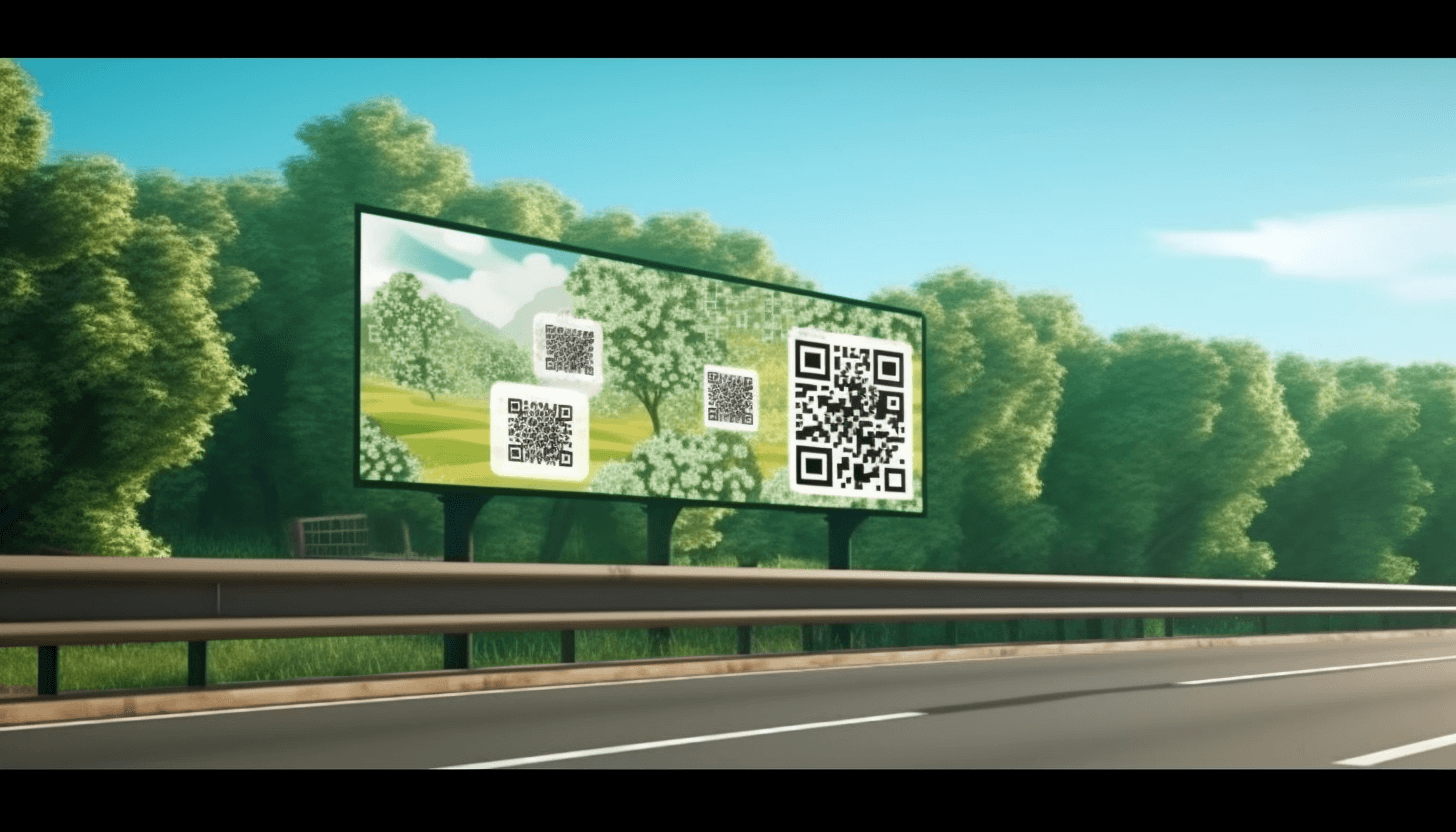 A QR code with a link to a Google Drive folder can be useful in various situations:
A QR code with a link to a Google Drive folder can be useful in various situations:
- for joint project participants. It is convenient to store all the necessary materials for working on an actual task in a folder on Google Drive. Create a QR code with a link and share it with all project participants;
- for students. Teachers can convert Google Drive link to QR code when they need to share the URL containing learning materials. It is practical to place such a QR code on the bulletin board or send it to students by e-mail;
- for sales managers. The QR code for Google Drive folder can be included in a company presentation or other promotional material. This allows potential customers or partners to access additional information, such as commercial offers.
Every day, more than a million people utilize Google Drive, appreciating user convenience and security. In addition to storing documents, spreadsheets, and presentations, you can create folders for convenient file storage. By knowing how to make QR code from Google Drive, you can maximize the benefits they provide to the fullest extent.
