A dynamic QR code for an application is a modern way to promote your app among users of smartphones, tablets, and other gadgets. You can generate a QR code from a link to your website or app in the online marketplace to share the installation file with passers-by on the street, visitors in a cafe, guests in a hotel, etc.
This code allows you to store and distribute links to your applications, simplifying installation. When scanning, users will be redirected to the appropriate page in the App Store or Google Play, depending on the device's operating system. This way, it is very easy to promote applications, increasing the number of downloads and reviews. Therefore, learn more about the features, advantages, and ways to use such QR codes and discover how to create a QR code with the application.
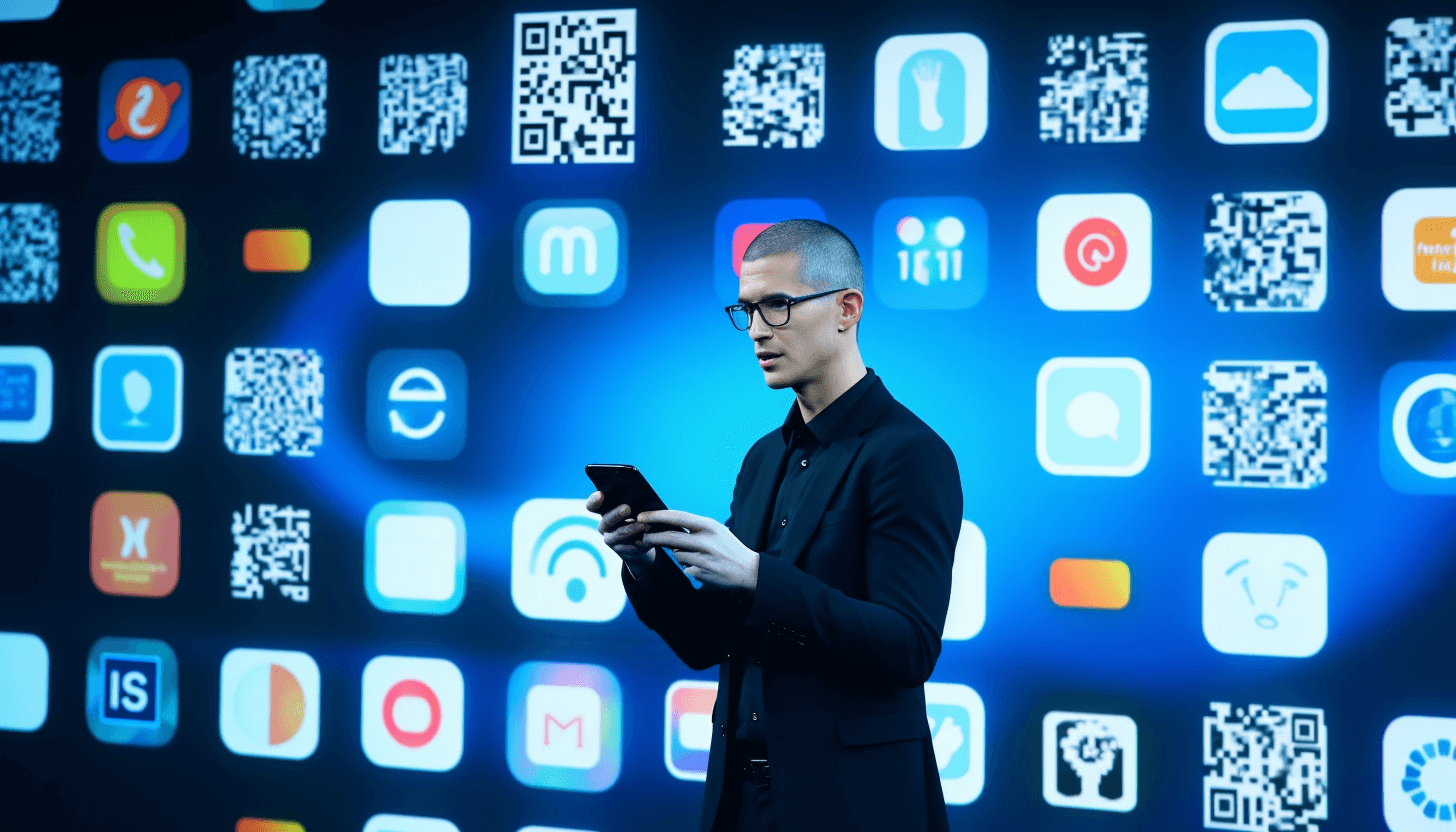
Using a QR code generator, you can generate dynamic codes for your applications, customize their design, and apply additional options. As a result, you can take advantage of the numerous benefits of interactive codes:
As you can see, generating a QR code for an app on iOS, Android, or any other platform is easy and convenient. The user needs to go to the QR code generator page, select the "Application" code type, and add one or more links to the appropriate fields. Now you only need to save your QR code in a suitable format and place it, for example, on social networks or a storefront.
You can create a QR code for an application based on any operating system, then add a link to the page redirecting to the corresponding platform in the code. Among the most popular online marketplaces are:
Important! A dynamic QR code for an application implies the option to upload one or more links simultaneously. For example, if your program is only available for Android mobile devices, you should make a QR code from a link to Google Play. If there are versions for iOS or other operating system users, then add them all. Such a variable approach will allow you to reach a large target audience and successfully offer your application to several user groups at the same time.